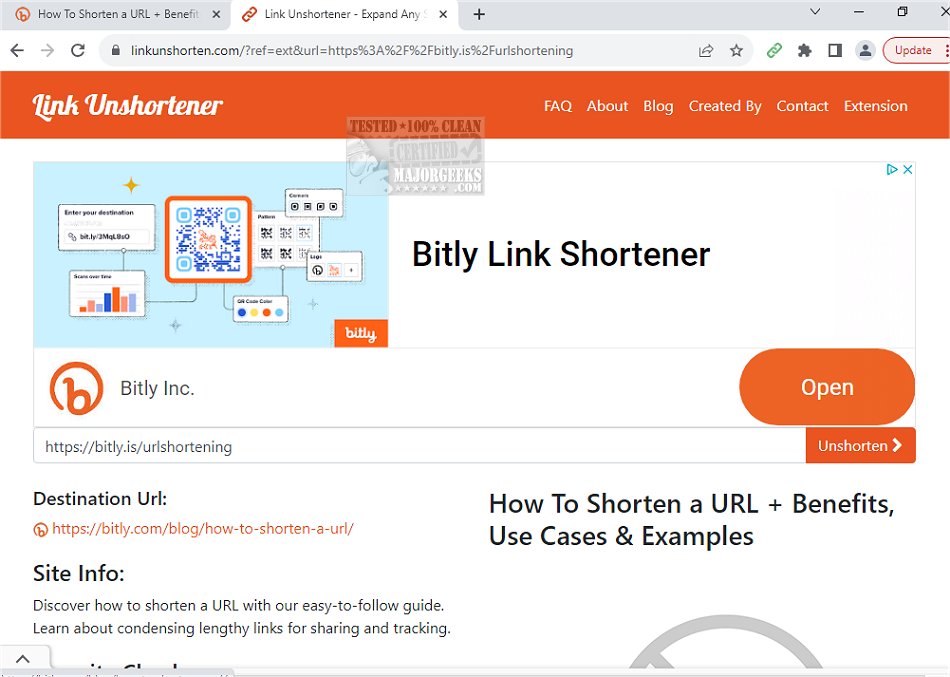Link Unshortener for Chrome 1.0.5
Link Unshortener for Chrome provides you with the ability to preview the destination of a shortened link before visiting. This verification can help you ensure that the link is safe and that it directs you to a trusted website.
Link Unshortener for Chrome functions in the background to automatically identify short URLs. Whenever you come across a short link, the tool promptly displays the final destination, providing greater transparency and security. By accessing the extension, you have the freedom to choose specific domains to whitelist, ensuring that Link Unshortener does not intercept them.
This extension serves as a protective barrier against potentially harmful or unsuitable websites. It lets you preview the destination URL for any short link, offering a valuable glimpse into the target site with a screenshot preview. Moreover, the tool allows you to trace the entire redirect path if the URL undergoes multiple redirects, empowering you with insights into the link's journey.
In addition to its protective functions, this tool allows you to add short domains to the whitelist, effectively instructing Link Unshortener to overlook them for a seamless browsing experience.
Similar:
How to Edit or Change Your Phone Number in Google Chrome
How to Remove or Edit Saved Credit Card Information in Chrome, Firefox, IE, and Edge
10 Google Chrome Flags to Improve Your Browsing Experience
How to Stop Google Chrome From Starting Automatically
How to Reset or Repair Google Chrome, Mozilla Firefox or Microsoft Edge
How to Delete Autofill Entries from Google Chrome
Link Unshortener for Chrome 1.0.5
Link Unshortener for Chrome provides you with the ability to preview the destination of a shortened link before visiting.