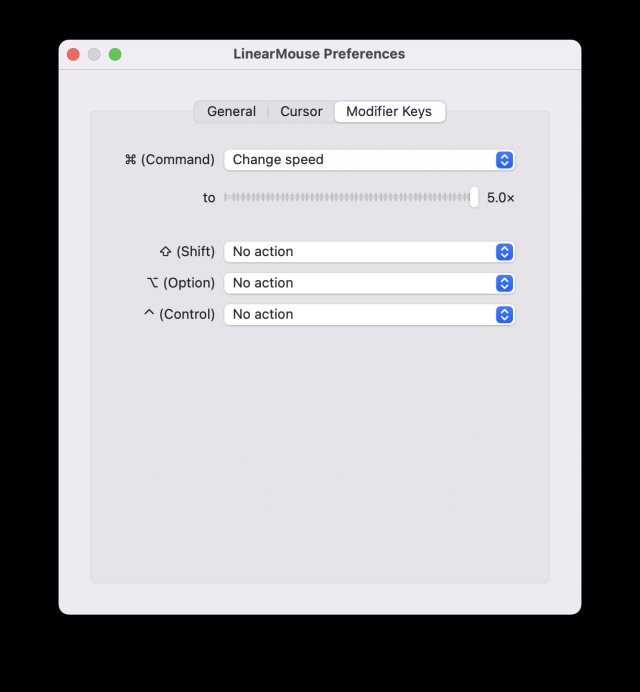LinearMouse offers macOS users customized scrolling direction, scrolling acceleration, cursor acceleration, and cursor sensitivity. It also makes the back and forward buttons universal.
LinearMouse offers macOS users customized scrolling direction, scrolling acceleration, cursor acceleration, and cursor sensitivity. It also makes the back and forward buttons universal.
LinearMouse Features:
Reverse scrolling
LinearMouse will reverse the scrolling direction for mice but keep the direction for trackpads. This is useful if you use both mice and trackpads.
Linear scrolling
LinearMouse will disable the scrolling acceleration and provide a linear and discrete scrolling experience, just like Windows. If your mouse doesn't have a smooth wheel, you'll like this feature.
Universal back & forward
Side buttons on mice do not always work well in macOS, such as Safari and Xcode. LinearMouse translates side button clicks to swipe gestures so that most apps can recognize back & forward actions correctly.
Cursor acceleration & sensitivity
macOS only provides the ability to configure cursor acceleration which is called tracking speed in System Preferences. Regardless of how you adjust the tracking speed, the speed curve of cursor movement may still appear strange. LinearMouse allows you to customize both cursor acceleration and sensitivity or even completely disable cursor acceleration and sensitivity.
Modifier keys functionality
You may empower your modifier keys with additional functionality, such as modifying the scrolling speed or altering the orientation.
Download