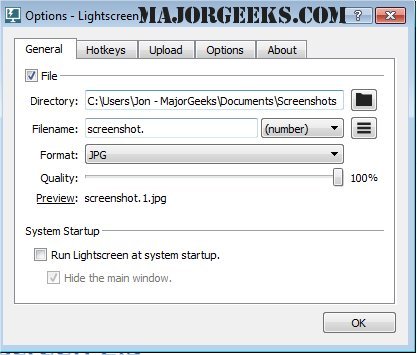Lightscreen automates the entire process of screenshot saving and cataloging.
Lightscreen automates the entire process of screenshot saving and cataloging.
It will run in the background and can be used via selectable hotkeys for quickly saving screenshots according to your specific preferences. In addition, you have the ability to resize and readjust the capture area and then preview it within the integrated image viewer.
Lightscreen also includes an auto-naming system that allows for the perfect organization of your captured screenshots either by date/time or sequentially. This feature allows you to snap away without worrying about finding that specific shot after you are finished.
Similar:
How to Take Screenshots in Windows 10
How to Create Screen Snip Shortcut in Windows 10
How to Reset the Screenshot Index Counter With a Batch File or Context Menu
How to Take High Resolution Screenshots in Windows 10
How to Add Sound When You Press Print Screen
Download