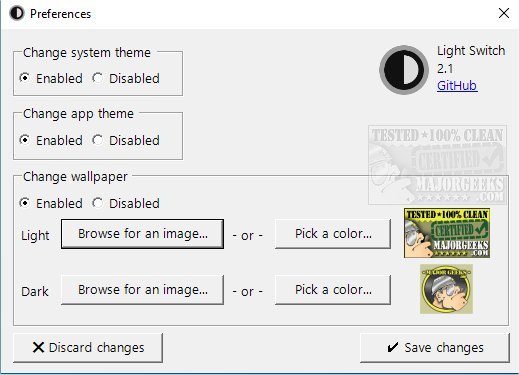Light Switch is a systray utility that enables you to easily switch between light and dark modes on Windows 10.
Light Switch is a systray utility that enables you to switch between light and dark modes on Windows 10 easily.
Light Switch silently resides in the systray, providing you with an efficient means to switch from light to dark modes. It also permits you to set a different wallpaper for each theme. The wallpaper can be a solid color, or you can browse for a stored image. When using an image as a desktop wallpaper, the image is not sizable.
Operating Light Switch is as simple as clicking the systray icon. Changes are immediate. The nice thing about Light Switch is it eliminates navigating through multiple screens to perform your desired changes.
Similar:
How to Enable Dark Mode in Windows 10
How to Enable Dark Mode for All Sites in Microsoft Edge
How to Turn the Windows 10 Desktop Background Image On or Off
How to Add Color to Your Start, Taskbar, Action Center, and Title Bars
Download