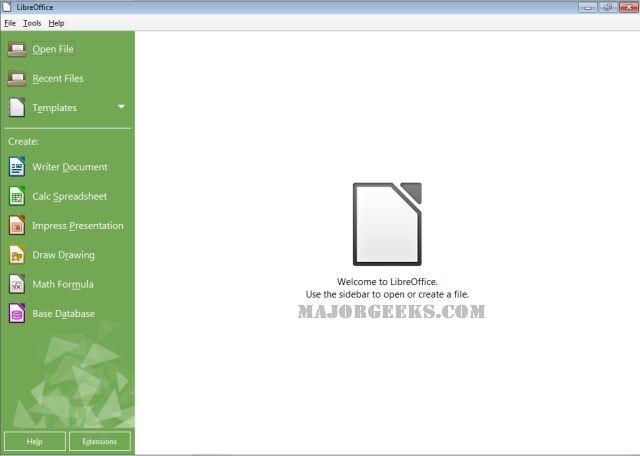LibreOffice 25.2.0.3 Pre-Release / 25.2.0 Stable
LibreOffice: The Freedom Office Suite
"Libre" is a Spanish and French word that means "free," but not just in the sense of being free of cost. It emphasizes freedom, as in freedom of choice, freedom to modify, and freedom to share. In the context of LibreOffice, it reflects the software’s commitment to being free and open-source, giving users the freedom to use, modify, and distribute the software without restrictions.
LibreOffice isn’t just a knockoff of Microsoft Office it’s the real deal full-flegde replacement with none of the tracking. Born from the ashes of OpenOffice.org, this open-source project is a complete suite of productivity tools. It’s powerful, flexible, and, best of all, totally free. No subscriptions, no ads, no "free trial" nonsense. It's just pure, unfiltered office goodness.
Why LibreOffice Deserves a Spot on Your Desktop
It’s Free (Like, Actually Free):No license fees, no subscriptions, and definitely no "surprise" charges. LibreOffice is open-source, which means anyone can use it, tweak it, and improve it if they wish --- and have the skills. That’s the beauty of community-driven software—it’s always evolving without dipping into your wallet. You also get a full suite of apps with easy to remeber names:
Writer: For all your wordy needs (reports, letters, novels—you name it).
Calc: Spreadsheets for crunching numbers and pretending to love data.
Impress: Create presentations that might actually impress.
Draw: Vector graphics and diagrams for the artistically inclined.
Math: A formula editor because math deserves its own playground.
Base: A database tool for the spreadsheet power users who need to level up.
Plays Nice with Others
LibreOffice is highly compatible with many file formats, including Microsoft Office formats like DOCX, XLSX, and PPTX and more with ease. Collaborating with Microsoft Office users? No problem. It’s highly customizable, allowing you to add extensions, download templates, and tweak the interface to suit your preferences.
LibreOffice also has broad compatibility beyond just Microsoft Office. It handles many document formats, including PDFs, allowing users to open, edit (to some extent), and export PDF files without needing dedicated PDF software. Its native OpenDocument formats (ODT, ODS, ODP) are fully compatible with other open-source office suites like Apache OpenOffice and Calligra Suite and even integrate reasonably well with some features in Google Docs. LibreOffice also supports HTML and XHTML, making it useful for basic webpage editing or documentation tasks, and it can export documents as EPUB files for eBook creation, though editing existing EPUBs is limited compared to specialized tools. As to data handling, LibreOffice Calc works seamlessly with CSV files, making it a handy option for managing data exported from applications like QuickBooks, SAP, or various CRM systems.
Additionally, LibreOffice Base can connect to databases such as MySQL, MariaDB, and PostgreSQL through JDBC or ODBC drivers, enabling database management and reporting. For cloud services, LibreOffice integrates well with platforms like Nextcloud and OwnCloud, allowing users to access and manage documents stored in the cloud. However, while it offers decent cloud support, it lacks the seamless real-time collaboration found in platforms like Google Workspace or Microsoft 365.
The Good, The Bad, and the Geeky
Pros:
Privacy is a top priority: No tracking, data mining, or hidden agendas—just solid, reliable software.
Totally Free: No strings attached.
Feature-Rich: It’s got everything Microsoft Office has—and sometimes more.
Regular Updates: Thanks to an active community that doesn’t quit.
High Compatibility: Plays well with a variety of file formats.
No Vendor Lock-In: Your data stays yours, forever.
Cons:
Old-School Interface: It’s functional but might feel a bit retro compared to Microsoft Office.
Limited Cloud Integration: Not as seamless for real-time collaboration as Google Docs or Microsoft 365.
Feature Gaps: Some advanced Excel-like functions aren’t as polished. For example, VBA scripting.
Performance Lag: Large, complex files can slow things down.
The Geek Verdict
LibreOffice is free, powerful, and respects your privacy. Sure, it may not be as flashy as Microsoft Office, but it gets the job done—and then some. Libre is great if you’re a student, a business owner, or just someone who refuses to pay for software when there’s a free alternative that’s just as good. Give it a spin. Your wallet (and your inner geek) will thank you.
PS: Portable version also available..
Similar:
4 Ways to Get Microsoft Office Free
How to Change the Shape of Text in Microsoft Publisher
LibreOffice 25.2.0.3 Pre-Release / 25.2.0 Stable
LibreOffice is a powerful all-in-one office suite for Windows and Linux that combines pretty much everything you need to increase workflow productivity. Portable version also available.