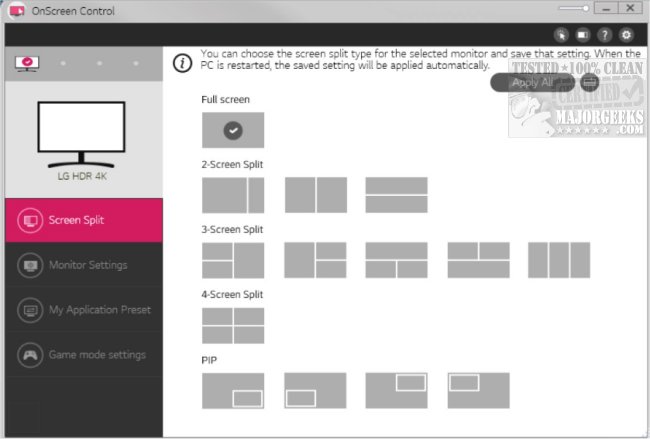LG OnScreen Control 9.11
LG OnScreen Control is a highly useful application that allows you to control monitors connected to your computer. It provides a user-friendly and customizable interface for adjusting various display settings, such as brightness, contrast, and volume.
Advanced Features
Besides these basic controls, LG OnScreen Control also offers advanced features that allow you to split your screen into multiple sections for optimal multitasking, adjust the color settings according to your preference, and even customize the OSD (On-Screen Display) settings.
Create Presets
You can also create your own presets and hotkeys for quick and efficient access to frequently used settings. It can also control Screen Split, Monitor Setting, and My Application Presets. Other menus let the user control the screen split layout, monitor display settings, and the monitor picture mode for each application. OnScreen Control is enabled only when a monitor from LG Electronics is connected, and information on the connected display is shown on the list of monitors.
LG OnScreen Control can connect up to 4 monitors. The supported menu may vary based on the connected monitor.
With LG OnScreen Control, you can easily manage and organize multiple monitors with just a few clicks, making it an ideal application for professionals who require a high level of precision and efficiency in their work.
LG OnScreen Control 9.11
LG OnScreen Control is a highly useful application that allows you to control monitors connected to your computer.