LG Bridge gives you the ability to manage, update, and create backups for your LG devices.
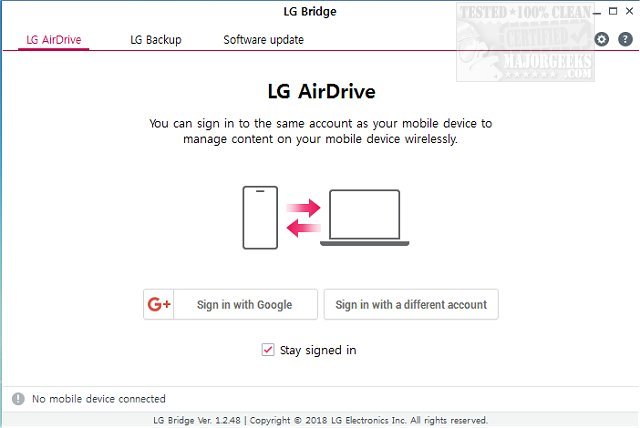
Download
LG Bridge gives you the ability to manage, update, and create backups for your LG devices.
After the installation process has completed, you will need to connect your LG device (4G capable tablets/smartphones) via a USB cable. The app requires that you already have LG AirDrive installed with an active account so keep this mind. Once you are successfully connected, you can then authorize a connection through Share & Connect option in the Network tab.
LG Bridge's interface is minimalistic providing only three main tabs consisting of LG AirDrive, LG Backup, and Software update. LG AriDrive is for connection creation, LG Backup is for backing up of data (apps, settings, address book, etc.) on your device, and finally, Software Update will permit you to update your device to the latest OS version. It also gives you the option to restore data in the event of a loss or system corruption from the backups you have created. It designed to be straightforward and easy-to-use allowing any level user to benefit from the options offered.
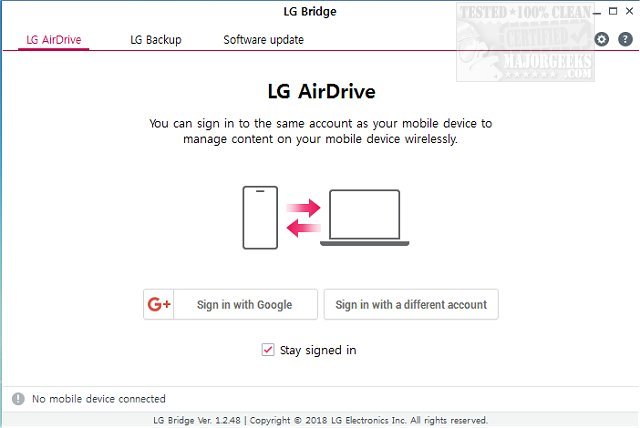
Download

