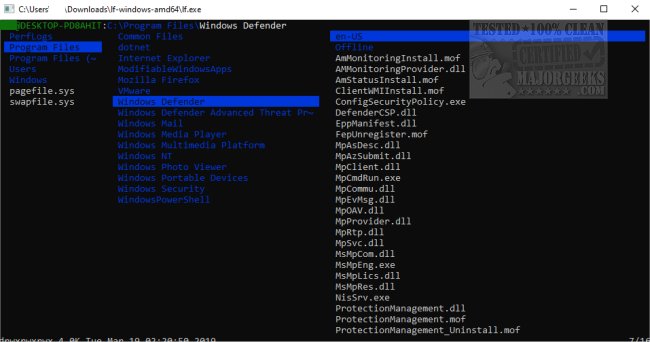LF Terminal File Manager is a portable, Open Source, cross-platform dual-pane file manager.
LF Terminal File Manager is a portable, Open Source, cross-platform dual-pane file manager.
LF (List Files) Terminal File Manager provides you with a sleek dual-pane file manager inspired by other console managers with one difference; it removes features that are better suited to other external tools keeping it light and functional. It is designed to allow you to access files and folders via the keyboard only, with no mouse usage required through a color-coded console. It can also be integrated for use with other shell tools. A listing of examples is found at the author's site.
After the installation lf command should start the application in the current directory.
Run lf -help to see command-line options.
Run lf -doc to see the documentation.
See etc directory to integrate 'lf' to your shell or editor. An example configuration file can also be found in this directory.
LF Terminal File Manager provides a solid alternative for your file management needs and performs all file functions efficiently, and remains very lightweight.
LF Terminal File Manager Features:
Single binary without any runtime dependencies (except for terminfo database)
Fast startup and low memory footprint (due to native code and static binaries)
Server/client architecture to share file selection between multiple instances
Configuration with shell commands
Customizable keybindings (vi and readline defaults)
Preview filtering (for source highlight, archives, pdfs/images as text etc.)
Similar:
How to Customize Fonts, Colors, Window Size and More With Powershell or Command Prompt
How to Add 'Open PowerShell Window Here' as Administrator Context Menu
How to Add 'Open Command Window Here' Context Menu
How to Switch Between Command Prompt or PowerShell on Win+X Menu
Download