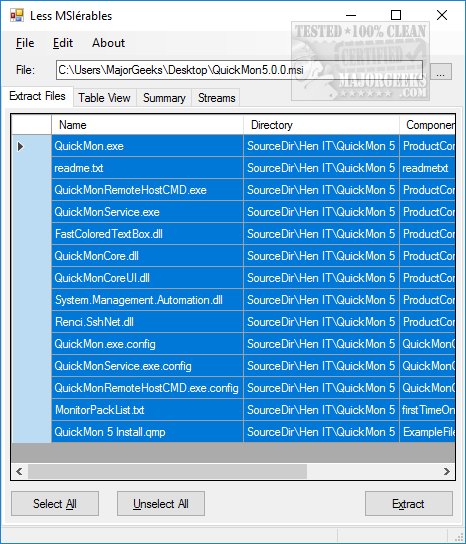lessmsi is a portable app with a GUI or command-line to view and extract the contents of an MSI file.
lessmsi is a portable app with a GUI or command-line to view and extract an MSI file's contents.
MSI stands for Microsoft Installer, and it works just like an executable does. Double-click any MSI, and the install routine will begin. Of course, it's Microsoft, so naturally, they now call it windows Installer, but anyway...
The neat thing about lessmsi is that while other utilities might do this, we haven't seen any.
You can go to File, Open or drag-and-drop any MSI file into the window itself to get started. By default, all files will be selected in the archive, so if all you want to do is extract them, click on Extract, select a folder, and click OK.
There are three other tabs, including Table View, Summary, and Streams. There's almost too much information (if that's possible) in each of these to go over. However, we found the most interesting summary tab with information on the Title, Subject, Keywords, Comments, Revision Number, Date Created, and much more.
lessmsi hits all the checkpoints we like to see. It's easy to use to extract MSI contents but goes far beyond that for power users.
Similar:
Extract, Expand or Create CAB Files With the Command-Line
How to Create Self-Extracting Archives on Windows 10
How to Open and Use a Cab File in Windows
What Is a RAR File and How to Open Them
What is LZMA Compression?
Download