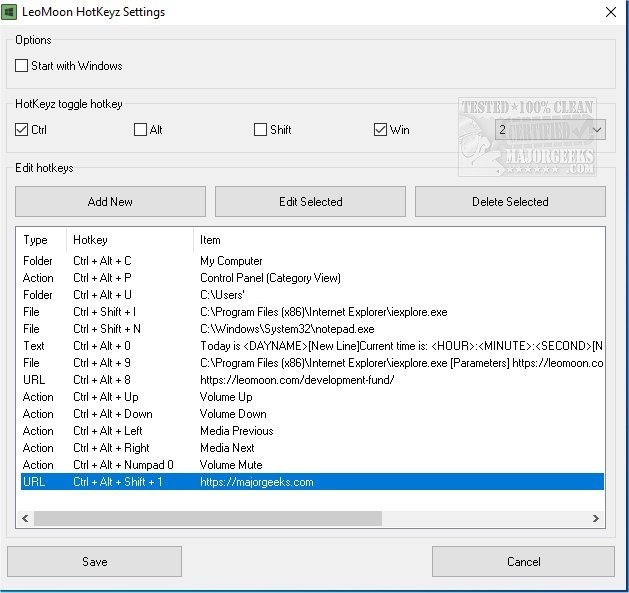LeoMoon HotKeyz is a portable hotkey management utility.
LeoMoon HotKeyz is a portable hotkey management utility.
It permits you to assign global hotkeys to files, folders, programs, Windows actions, URLs, and text snippets.
With LeoMoon HotKeyz at your disposal, you will be able to work faster and more efficiently by utilizing your keyboard instead of your mouse. LeoMoon HotKeyz is designed to help you boost your productivity in a simple and even fun manner.
LeoMoon HotKeyz comes equipped with some predefined hotkeys. After running, right-click on the LeoMoon HotKeyz icon in the taskbar, open Settings to add, edit or delete hotkeys.
LeoMoon HotKeyz Features the ability to define an unlimited number of system-wide hotkeys for:
Files
Folders
Programs
Windows actions
URLs
Text snippets
Enable and disable all hotkeys with Ctrl + Win + 2
Similar:
Here Are All the Copy, Paste, General, File Explorer and Windows Logo Keyboard Shortcuts Available in Windows
Increase Productivity With These Time-Saving Keyboard Shortcuts
The Ultimate List of Every Known File Explorer Keyboard Shortcut
How to Dismiss Windows 10 Notification With Keyboard Shortcuts
What Is the Pause and Break Key on the Keyboard For?
Download