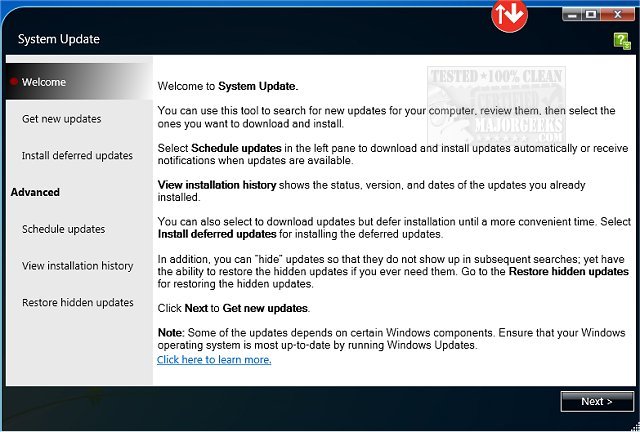Lenovo System Update is a wizard-based utility for downloading and installing all the latest Lenovo system drivers, software, and BIOS updates efficiently.
Lenovo System Update is a wizard-based utility for downloading and installing all the latest Lenovo system drivers, software, and BIOS updates efficiently.
You are provided with downloads from the Lenovo server directly without needing any specific knowledge of where the package is located or if it is required by the target system. This direct access to Lenovo servers makes getting all the proper drivers, software, and BIOS updates a relatively fast process, ensuring that you are getting the most recent required updates.
After successfully installing the package, you will be able to scan for newly released software by utilizing the Get New Updates tab. If any new updates are located, you can then choose the specific releases you wish to install on your Lenovo product (Lenovo 3000 C100, C200, N100, N200, V100, V200 Lenovo 3000 J100, J105, J110, J115, J200, J200p, J205, S200, S200p, S205, All ThinkPad, All ThinkCentre, All ThinkStation, and Lenovo V/B/K/E Series). The updates are arranged by importance, critical, recommended, and optional.
Lenovo System Update additionally features an update scheduler to check for updates automatically on a set schedule with filtering for importance levels, i.e., critical only or recommended as well, for instance. There is also the option to exclude updates that require a restart and whether or not to download and auto-install any updates.
Lenovo System Update is a simple way for any Lenovo user to keep their machine up-to-date with all the latest releases.
Similar:
How to Download the Latest Drivers for Windows
What Are Windows DCH Drivers?
How-To Backup and Restore Your Drivers
How-To Stop Windows Updates From Downloading Drivers on Windows 10
How to View Recently Updated Windows Drivers
What is Windows Hardware Quality Labs or WHQL?
Download