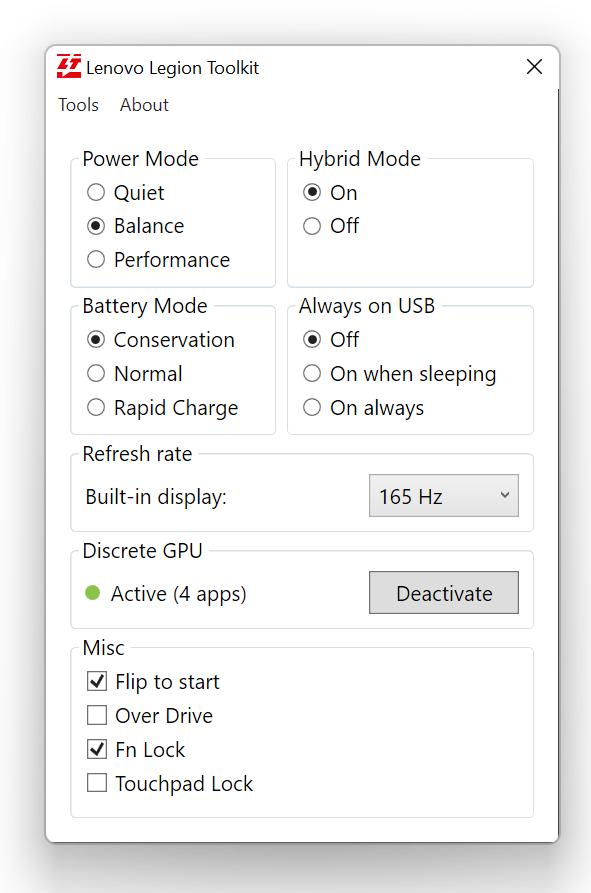Version 2.25.2 of the Lenovo Legion Toolkit, an open-source utility designed specifically for Lenovo Legion laptops, has been released. This tool aims to enhance the user experience by providing access to features that are typically only available through Lenovo Vantage, but without the associated bloatware.
The Lenovo Legion Toolkit stands out for its efficiency; it operates as a standalone application that requires no installation, does not run background processes, and minimizes resource usage. Importantly, it is also completely free of telemetry, making it a user-friendly option for those who want more control over their laptop's performance.
Key features of the Lenovo Legion Toolkit include:
- Performance Modes: Switch effortlessly between Quiet, Balance, and Performance modes, aligning with Windows power plans.
- Hybrid Mode Toggle: Adjust Hybrid Mode settings based on your work or gaming needs.
- Battery Settings: Customize charging options including Conservation, Rapid, and Normal modes.
- Always-On USB: Keep USB charging active even when the laptop is in sleep mode.
- Quick Toggles: Access features like Flip to Start, OverDrive, Fn Lock, and Touchpad Lock with ease.
- Lenovo Vantage Control: Manage Lenovo Vantage settings without needing to uninstall it completely.
- GPU Management: For Nvidia users, the ability to turn off the discrete GPU can help extend battery life.
- Refresh Rate Adjustments: Modify your laptop's display refresh rate on the go.
- Custom Power Plans: Create tailored power plans that correspond to different performance modes.
While the toolkit is optimized for Lenovo Legion laptops, users should be aware that not all features may work flawlessly on every Legion model, and compatibility with non-Legion devices is limited. Although it is designed specifically for Lenovo Legion laptops, some functionalities may be accessible on other Lenovo models, but full compatibility is not guaranteed. As an open-source tool, users might need to engage in some troubleshooting, which can add to the overall experience of customizing their device.
In conclusion, the Lenovo Legion Toolkit 2.25.2 represents a significant step for users looking to maximize their Lenovo Legion laptop's capabilities without the limitations of traditional software. Its lightweight nature, combined with a focus on performance and customization, makes it an attractive option for tech-savvy users who enjoy tinkering with their devices. As the landscape of laptop utilities continues to evolve, tools like the Lenovo Legion Toolkit pave the way for more personalized and efficient computing experiences
The Lenovo Legion Toolkit stands out for its efficiency; it operates as a standalone application that requires no installation, does not run background processes, and minimizes resource usage. Importantly, it is also completely free of telemetry, making it a user-friendly option for those who want more control over their laptop's performance.
Key features of the Lenovo Legion Toolkit include:
- Performance Modes: Switch effortlessly between Quiet, Balance, and Performance modes, aligning with Windows power plans.
- Hybrid Mode Toggle: Adjust Hybrid Mode settings based on your work or gaming needs.
- Battery Settings: Customize charging options including Conservation, Rapid, and Normal modes.
- Always-On USB: Keep USB charging active even when the laptop is in sleep mode.
- Quick Toggles: Access features like Flip to Start, OverDrive, Fn Lock, and Touchpad Lock with ease.
- Lenovo Vantage Control: Manage Lenovo Vantage settings without needing to uninstall it completely.
- GPU Management: For Nvidia users, the ability to turn off the discrete GPU can help extend battery life.
- Refresh Rate Adjustments: Modify your laptop's display refresh rate on the go.
- Custom Power Plans: Create tailored power plans that correspond to different performance modes.
While the toolkit is optimized for Lenovo Legion laptops, users should be aware that not all features may work flawlessly on every Legion model, and compatibility with non-Legion devices is limited. Although it is designed specifically for Lenovo Legion laptops, some functionalities may be accessible on other Lenovo models, but full compatibility is not guaranteed. As an open-source tool, users might need to engage in some troubleshooting, which can add to the overall experience of customizing their device.
In conclusion, the Lenovo Legion Toolkit 2.25.2 represents a significant step for users looking to maximize their Lenovo Legion laptop's capabilities without the limitations of traditional software. Its lightweight nature, combined with a focus on performance and customization, makes it an attractive option for tech-savvy users who enjoy tinkering with their devices. As the landscape of laptop utilities continues to evolve, tools like the Lenovo Legion Toolkit pave the way for more personalized and efficient computing experiences
Lenovo Legion Toolkit 2.25.2 released
Lenovo Legion Toolkit is an Open Source utility created for Lenovo Legion laptops that allows changing a couple of features only available in Lenovo Vantage.