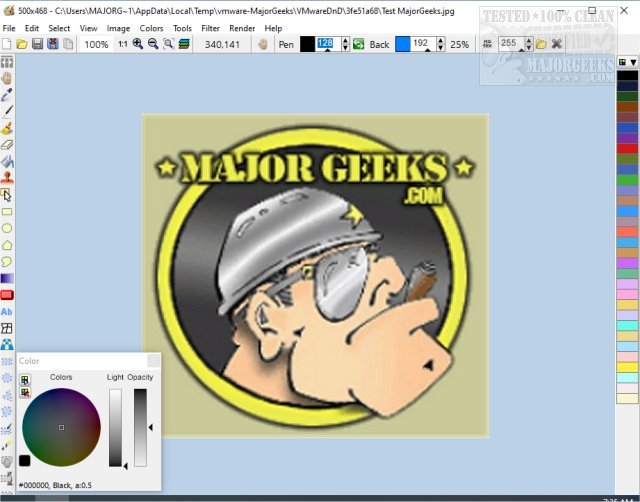LazPaint is an Open Source image editor with layers. Rendering is done with antialiasing and gamma correction.
LazPaint is an Open Source image editor with layers. Rendering is done with antialiasing and gamma correction.
LazPaint is a full-service image editor, like PaintBrush or Paint.Net, written in Lazarus (Free Pascal).
It can interoperate with other layered editors via OpenRaster format. It can read/write the usual image formats. It imports Paint.NET files (with their layer structure) and Photoshop files (as flattened images). Also, you can import 3d objects in Wavefront (.obj) format. LazPaint provides many color manipulation functions like curve adjustments, complex selection functions, various filters, and rendering of textures.
LazPaint Features:
antialiasing
multiple undo
alpha blending
BGRABitmap
selection of any shape
rotation
filters
update checker
Similar:
4 Ways to View Pictures as a Slideshow in Windows 10 & 11
How to Restore Windows Photo Viewer on Windows 10 & 11
How to Add or Remove 'Edit With Photos' Context Menu in Windows 10 & 11
How to Add or Remove 'Edit With Paint 3D' Context Menu in Windows 10 & 11
Download