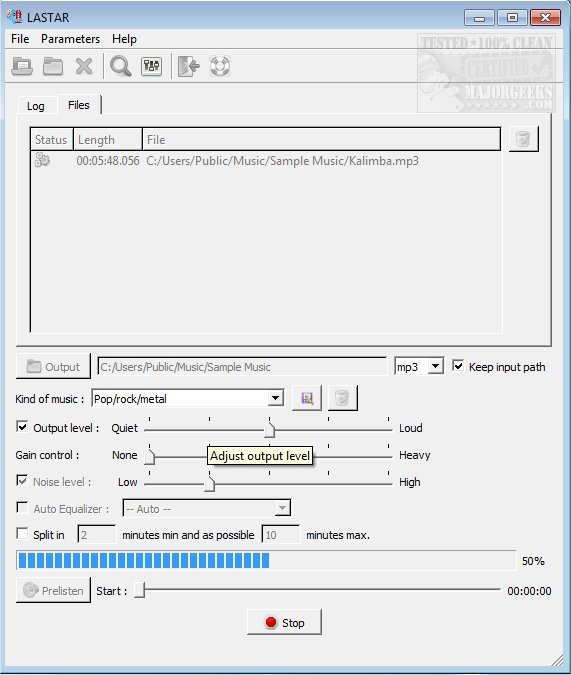LASTAR is a batch (non-interactive) audio processor for loudness adjustment and file splitting for a batch of audio recordings, using audio transparent maximizer.
LASTAR is a batch (non-interactive) audio processor for loudness adjustment and file splitting for a batch of audio recordings, using audio transparent maximizer.
This software, as opposed to other similar apps, loudness normalization is done on signal power resulting in a louder and more homogeneous result than a usual "peak" normalization. This benefit will be more pronounced for live recordings.
LASTAR Features:
Split, equalize and normalize digitized analog tapes or vinyl records
Split, equalize and normalize live recordings from microphones (ex ZOOM H2 recordings)
Produce fast and homogeneous normalization of a group of files (compilation, for instance)
Provide loudness and dynamic reduction for listening in a noisy environment (like your car)
This software aims to be very fast and easy to use: the most efficient computing techniques have been implemented. There are very few parameters to set (most of them are automatically adjusted by analyzing the file).
It embeds:
an automatic RMS normalizer,
an Automatic Gain Controller (compressor)
a 10 bands automatic equalizer
a 3 bands semi-parametric equalizer
a file splitter
a noise gate
preset management
a preview function.
Technical features:
WAV or MP3 input,
WAV or MP3 output
support of id3 tags V1 & V2
Design to process large files and full directory trees
Automatic file analysis to set up the best parameters
RMS Amplifier with fast lookahead limiter to prevent clipping
Left/right channel automated balancing
10 bands automatic equalizer
3 bands semi-parametric equalizer
real-time pre-listening function
Transparent and fast 3 bands processing (using FIR implemented by multi-threaded FFT convolution)
Automated amplifier gain adjustment and noise estimation for file splitting
Smooth automatic gain control (AGC) to compress dynamic without the "pumping" effect
Output noise gate
Comes with a simple user guide
Similar:
How to Enable Windows Sonic Surround Sound on Windows 10
How to Change Default Sound Output Device in Windows 10
How to Rename Your Sound Input or Output Devices
How to Diagnose Sound Delays, Lags and Audio Latency in Windows 10
Download