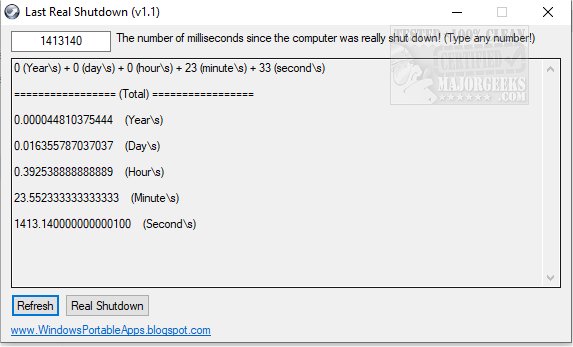Last Real Shutdown is a simple portable app that enables you to find out when your PC was actually fully shut down last.
Last Real Shutdown is a simple portable app that enables you to find out when your PC was actually fully shut down last.
Not only does it provide last full shut down confirmation details, but it also allows you to completely shut down your machine with a press of a button.
As most know, shutting down doesn't actually fully shut it down, but rather it hibernates your machine. It is recommended to fully shut down your machine periodically to help prevent lag, performance issues, etc. Windows 10 uses a hybrid shutdown to allow certain processes to continue running, so hitting that shutdown button in the start menu will not close everything down, allowing for a faster startup (Win 10 Fast Startup).
Last Real Shutdown is displayed from a strictly utilitarian UI that gives you the shutdown info broken down into years, days, hours, etc., with a total of all at the top. The Real Shutdown button is located at the bottom next to the refresh button, making it as simple as possible to use for any user wanting to ensure a full shut down.
You will need a program like WinRAR to unpack the archive.
Similar:
Was Windows 10 Last Boot Fast Startup, Full Shutdown, or Hibernate?
How to Add Shut Down With Options Context Menu in Windows 10
Sleep, Hibernate or Shut Down Your PC?
How to Manage Startup Apps in Windows 10
Download