Large Files and Folders Finder+ can find large files and folders on all of your hard drives as well as any connected USB drives including smartphones and tablets.
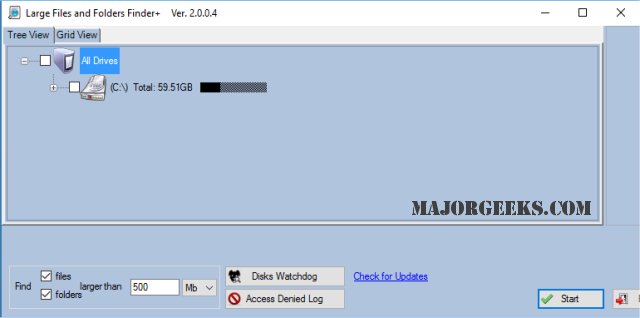
Download
Large Files and Folders Finder+ can find large files and folders on all of your hard drives as well as any connected USB drives including smartphones and tablets.
You can choose from a tree view or a grid view and other options including what size range you want to search for. You can also export to Excel as well.
Simply click start once you picked your view and option and it will show you the results very quickly, depending on the size of your drive and number of files. You can now right click on anything found and decide if you want to open the target folder, delete, move or even run the uninstaller as seen in screenshot number three below.
A more recent feature of Large Files and Folders Finder+ is disks Watchdog which allows you to be notified if any drive you select goes over the desired size. It works independently and can be started with Windows.
The program is free, but the author accepts $3 donations if you enjoy Large Files and Folders Finder+.
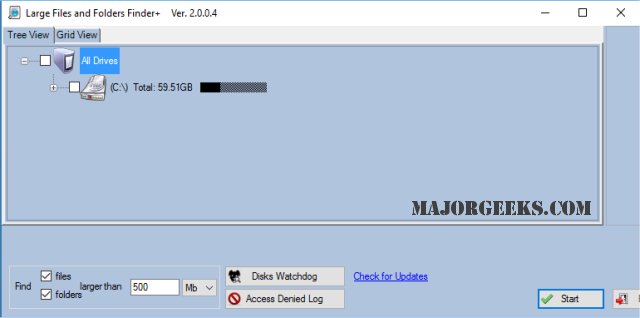
Download

