Lansweeper is an automated network discovery and asset management tool which scans all your computers and devices and displays them in an easily accessible web interface.
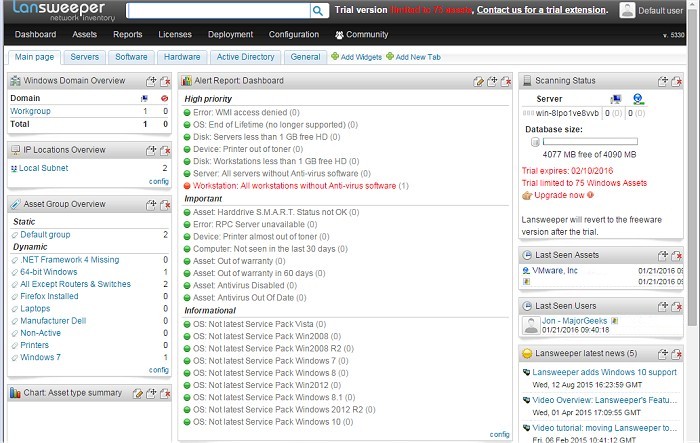
Download
Lansweeper is an automated network discovery and asset management tool which scans all your computers and devices and displays them in an easily accessible web interface.
With this app it's easy to track and audit all your installed software, you can create powerful software inventory reports to find out which application is installed and where. It cannot only detect all hardware devices in your computers but with 'change tracking' it can find out when a device was changed or removed.
Lansweeper gathers all active directory, user and computer details for your scanned machines, then easily create reports based on your needs, integrate user pictures, clean up your Active Directory, etc. Additionally, it includes Eventlog integration permitting you to consolidate all computer logs errors and get an alert e-mail as soon as an important error occurs.
Similar:
How to Improve Your Wireless Network Performance
Hide or Block Neighbor's Wi-Fi Networks on Windows
Windows Couldn’t Automatically Bind the IP Protocol Stack to the Network Adapter
How to See Your Network Adapter Speed in Windows 10
How to Reset Network Settings in Windows 10
How-To Reset TCP/IP or Internet Protocol
How-To Flush the Windows DNS Cache
How-To Reset Winsock on Windows 10\8\7
Network Diagnostics Troubleshooter Reports Problem With Wireless Adapter or Access Point
Windows Could Not the Start Peer Networking Grouping Service on Local Computer
Your Connection Was Interrupted - A Network Change Was Detected - ERR_NETWORK_CHANGED
Windows Can’t Get the Network Settings From the Router
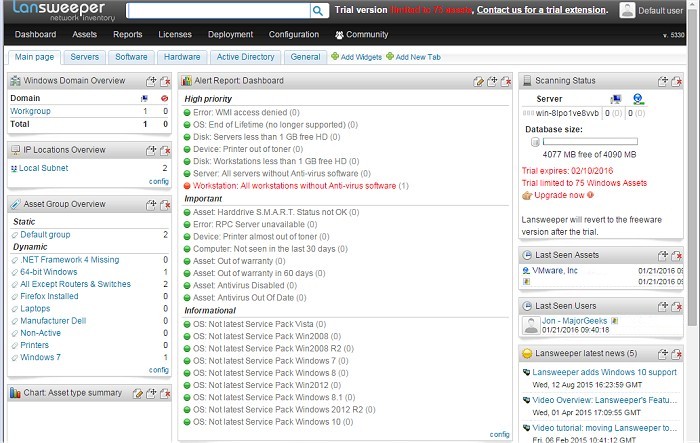
Download

