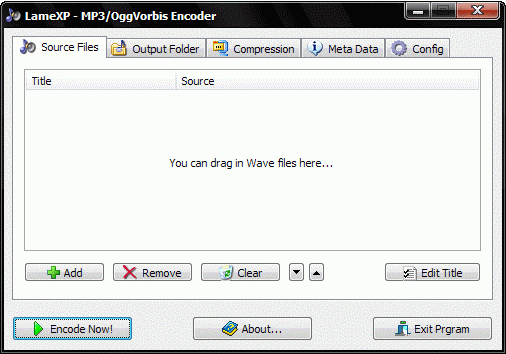LameXP is a GUI for the LAME MP3-encoder.
LameXP is a GUI for the LAME MP3-encoder.
The fact that it provides you with a GUI makes it much more comfortable to use than LAME because LameXP's user interface has been designed to be as simple as possible, and it uses the new WindowsXP style.
LAME gives you the best possible quality/compression, provides lots of function, and works very fast. The original LAME MP3-encoder is available from the official homepage (www.mp3dev.org), but it's only available as a console application. Such console applications are very flexible, but most users prefer to work with GUI (graphical user interface).
LameXP Features:
Creates MP3 (MPEG 1.0 Audio-Layer III) files
Provides the highest possible MP3 quality/compression-rate
Supports PCM Wave-Audio files, MP3 files and raw PCM files
Supports bitrate-based and quality-based compression
Supports variable bitrate MP3 files and avarge bitrate encoding
Supports Mono, Stereo, Joint Stereo and Dual Mono
Supports ID3 Tags (ID3v1 and ID3v2)
Supports Resampling and Stereo/Mono Downmixing
Supports varoius encoder quality/speed modes
Similar:
How to Change Sound Audio Balance in Windows 10
Three Ways to Open Sound Settings Control Panel in Windows 10 & 11
How to Enable Windows Sonic Surround Sound on Windows 10
How to Enable or Disable Loudness Equalization in Windows 7-10
How to Diagnose Sound Delays, Lags and Audio Latency in Windows 10
Download