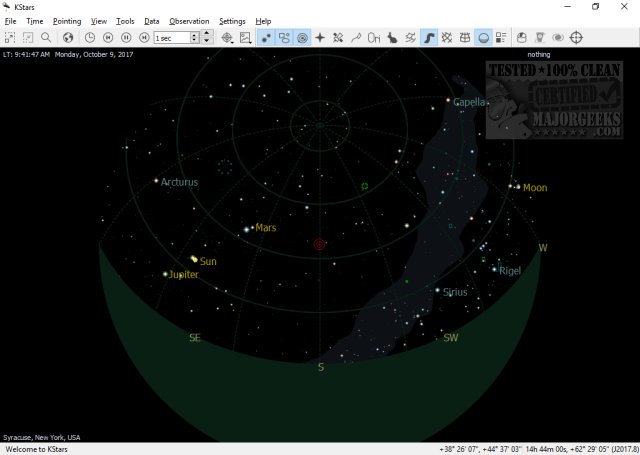KStars is a desktop planetarium that provides an accurate graphical simulation of the night sky, from any location on Earth.
KStars is a desktop planetarium that provides an accurate graphical simulation of the night sky, from any location on Earth.
On the first run, you are walked through some basic steps including your location. Smaller towns aren't listed, so you might need to pick a larger city nearby. For example, we tested it from Liverpool, NY and had to use Syracuse, NY. Once this is done, you can download optional data files to enhance KStars including Messier object images or a complete NGC/IC catalog. These should help with performance. It should be noted that roughly ten choices are available for download ranging from 81Mb to over 1.2GB. Although it claims this is optional, you can't select next until you download at least one, so clicking on OK gets you around downloading additional data. Following this, optional tips are available on each startup.
Getting started is a bit intimidating with nine file menu drop-downs and about thirty icons. Lining your mouse over the icons will tell you what each one is. And you don't even want to look at the settings menu.
Frankly, we found it best just to zoom, pan, and play with the icons. That's what you're looking to do anyhow. Five minutes of tinkering and we discovered quickly what icons we would use or ignore. As you explore, you will find a lot of cool things including the Ekos profile wizard, allowing you to capture images and gather scientific data.
KStars is a lot of fun to explore the solar system, but it can be rocket science to get familiar with it. But, that's OK, just hop in and explore and we think you will find the complexity to be a good thing as you progress.
Download