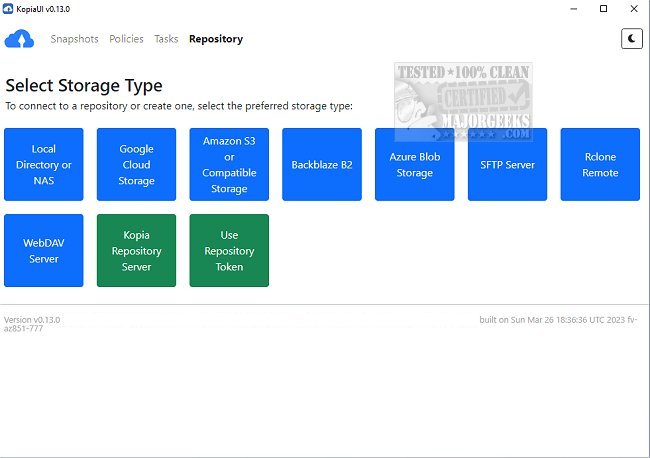Kopia 0.16.0
With Kopia, you have the option to backup your essential or critical files and directories to a remote or cloud storage of your preference, as well as to network-attached storage, server, or locally on your device. Unlike imaging your entire machine, Kopia provides more flexibility by allowing you to choose which files or directories to backup and restore.
Kopia offers both a CLI (command-line interface) and GUI (graphical user interface) versions, catering to advanced and regular users. To comprehend how Kopia operates, you can learn more about its exclusive features, such as compression, deduplication, end-to-end 'zero knowledge' encryption, and error correction.
With Kopia, you have full control over where you store your snapshots. You can choose any cloud storage option that meets your requirements, as Kopia does not influence this decision-making process. Kopia's software is distinct from the storage component, enabling you to use any storage location you prefer. Moreover, you can utilize several storage locations if needed, and Kopia can back up multiple devices to the same location.
Kopia supports the following storage locations:
Amazon S3 and any cloud storage that is compatible with S3
Azure Blob Storage
Backblaze B2
Google Cloud Storage
Any remote server or cloud storage that supports WebDAV
Any remote server or cloud storage that supports SFTP
Some of the cloud storage options supported by Rclone
Requires you to download and setup Rclone in addition to Kopia, but after that, Kopia manages/runs Rclone for you
Rclone support is experimental: not all the cloud storage products supported by Rclone have been tested to work with Kopia, and some may not work with Kopia; Kopia has been tested to work with Dropbox, OneDrive, and Google Drive through Rclone
Your local machine and any network-attached storage or server
Your server by setting up a Kopia Repository Server
Similar:
How to Back Up Google Drive
How to Reset or Reinstall Windows 10 & 11 Using the Cloud
How to Reinstall Windows 10 & 11 Without Losing Your Files
How to Delete Some or All System Restore Points on Windows 10 & 11
Enable, Disable, Manage, Delete or Create a System Restore Point
Kopia 0.16.0
Kopia is a reliable Open Source backup and restore app that permits you to generate encrypted snapshots of your crucial data and store them in a preferred location with maximum security.