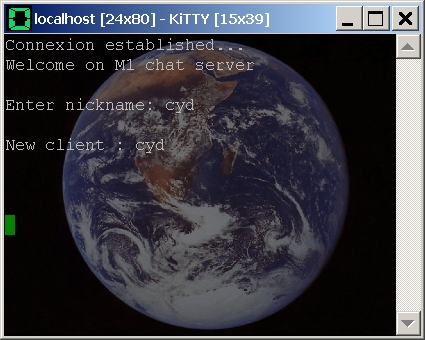KiTTY is a fork of PuTTY, a free SSH, Telnet, and Rlogin client.
KiTTY is a fork of PuTTY, a free SSH, Telnet, and Rlogin client.
These small application sports features include session filters, session icon, automatic login, automatic password protection, shortcuts for pre-defined commands, running a locally saved script on a remote session, etc. It is meant to help you utilize the Telnet protocol for connecting to a remote computer. It does this by permitting the workstation connection via connection type and specific IP address. In addition to that, it also can work with raw SSH as well as serial connections. You have the ability to set up multiple connections and then save them, allowing for a fast connection at a late time.
KiTTY can also be set up for secure connections by using an HTTP or SOCKS proxy server. It offers default AES encryption for SSH connections as well as Blowfish and 3DES encryption algorithms.
KiTTY Features:
Main features:
-Sessions filter
-Portability
-Shortcuts for pre-defined command
-The session launcher
-Automatic login script
-URL hyperlinks
Technical features:
-Automatic password
-Automatic command
-Running on a remote session, a locally saved script
-ZModem integration
Graphical features:
- An icon for each session
-Send to tray
-Transparency
-Protection against unfortunate keyboard input
-Roll-up
-Always visible
-Quick start of a duplicate session
-Config Box
Other features:
-Automatic saving
-pscp.exe and WinSCP integration
-Binary compression
-Clipboard printing
-The PuTTYCyg patch
-Background image
-New command-line options
Similar:
How to Add 'Allow Sleep with Remote Opens' Power Setting
Download