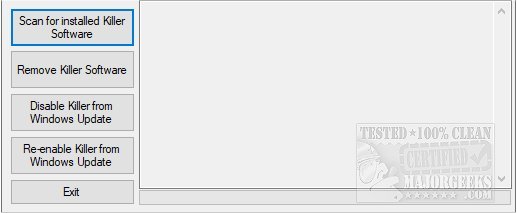Killer Software Uninstaller assists in the uninstalling of all Killer Performance Suite services as well as any associated file and registry remnants.
Killer Software Uninstaller assists in the uninstalling of all Killer Performance Suite services as well as any associated file and registry remnants.
Run the Killer Software Uninstaller tool, then select the option to Remove Killer Software. When it is finished, it will then instruct you that a restart is required. Don’t restart just yet! You will need to click Disable Killer From Windows Update. The application will install a “stub” driver that emulates an updated version of the Killer Control Center, so that any updates pushed by your machine or motherboard manufacturer, through Windows Update, will not install as they will perceive the blocking driver as a later version of the Killer Control Center.
Now you can restart your machine.
Killer Software Uninstaller recommended usage:
Uninstall the Killer Performance Suite (AKA Killer Software) from Control Panel > Programs & Features
Run the Killer Uninstaller Software then let it scan for Killer software (1st button), then hit Remove Killer Software
Optional: you can click the 3rd button as well to Disable Killer Software from being reinstalled by Windows Update
Download