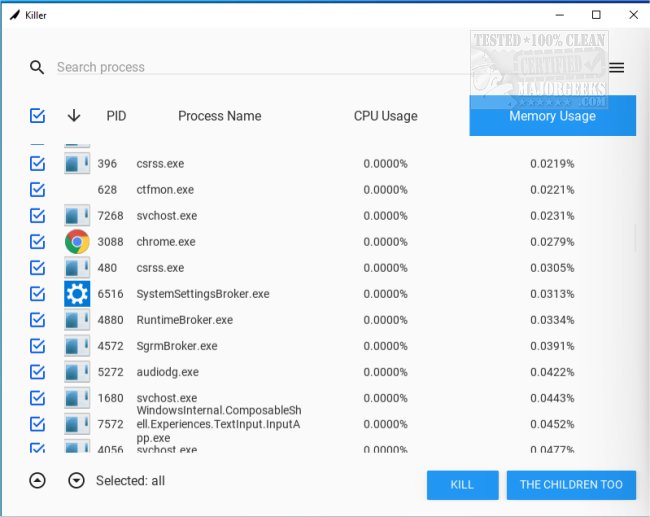Killer is an Open Source app capable of killing multiple processes at once.
Killer is an Open Source app capable of killing multiple processes at once.
It displays the processes, lets you search between them, and also allows you to order the list by PID/name/CPU/memory usage for quick reference. It is intended to add some needed functionality to the Task Manager by allowing you to kill processes and their children in bulk. You have seen it; you open Chrome and end up having multiple instances gobbling up RAM. Task Manager makes you end tasks one by one. Not Killer, it provides you a way to kill them all - as well as any offspring. There are limited settings included; zoom text size and light/dark modes.
Killer's interface is simple and organized, making use simple. Any process selected for killing is displayed at the bottom of the UI by PID. The Kill button is clearly marked, as is the button to Kill the Children Too - a nice stand-in when you want to kill multiple processes in bulk.
Similar:
How to Restore or Verify Default Services in Windows 7, 8, and 10
How to Identify Processes or Services on Your Computer
8 Ways to Open Task Manager in Windows
How-To Customize Process Information Viewed in Task Manager
Download