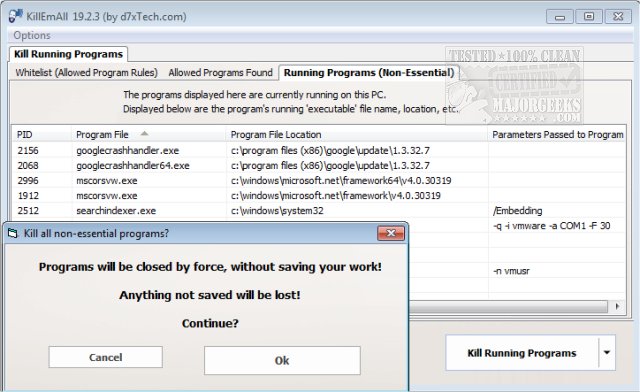KillEmAll is a portable utility designed to kill all non-essential Windows programs immediately.
KillEmAll is a portable utility designed to kill all non-essential Windows programs immediately.
You can consider this a total panic button designed to thoroughly neutralize, terminate, and later identify all non-essential running programs. We have included with the download both the full and mini versions. The mini version (19.4.15) has no interface or any other features of note. It is down and dirty and does not show you what was terminated. You just run the .exe, and it will terminate unnecessary programs running under any standard user account. If you have Windows configured with UAC enabled (default), then you also have the option to right-click and Run as administrator to kill any other programs running under an Administrator/System account. Once complete, it displays a prompt, but it can be scripted to display no prompt bypassing /auto to it on the command line, i.e., KillEmAll Mini.exe /auto.
The full version features a standard interface with update capabilities, definition file capabilities, and you are shown what was terminated. The viewing allows you to inspect the running or terminated processes. KillEmAll will be useful for quickly closing unwanted apps, system inspection, as well as malware removal.
For most users, KillEmAll can close any open web browser windows if you get a potentially malicious popup while visiting a website. There is a method here, as you should avoid merely closing or Xing out of the popup because malicious code can be run even if you click the X button since you might as well be hitting yes or OK in this malicious popup scenario. Using this utility, you are not clicking anything; KillEmAll does all the work forcing the processes to close minus any malicious code execution.
KillEmAll can also perform mundane tasks, quickly closing all applications before performing PC maintenance, general troubleshooting, or even playing resource-intensive games.
Similar:
How to Restore or Verify Default Services in Windows 7, 8, and 10
How to Identify Processes or Services on Your Computer
8 Ways to Open Task Manager in Windows
Download