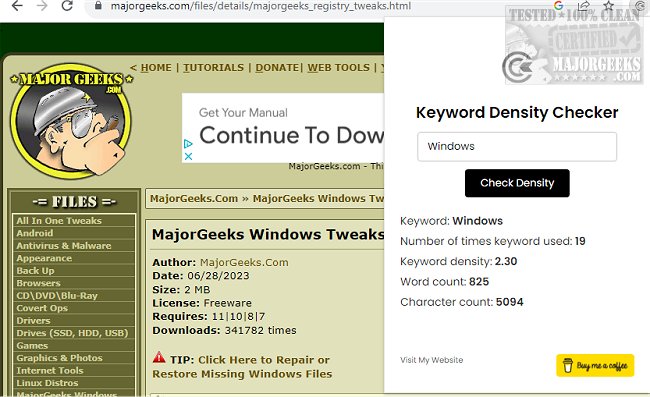Keyword Density Checker for Chrome, Edge, and Brave 3.2
Keyword Density Checker for Chrome, Edge, and Brave is a powerful browser extension that helps content creators, SEO specialists, and webmasters analyze the keyword density of any web page they visit. With the help of this extension, you can quickly gain insights into how often a specific keyword or phrase appears on a webpage, providing you with essential data to optimize your content strategy.
To check the keyword density instantly, all you need to do is click a button, and the extension will calculate the frequency of your keyword within the content. Afterward, Keyword Density Checker for Chrome, Edge, and Brave will display a detailed analysis in a pop-up window, which includes essential statistics such as the number of times the keyword is used, keyword density in percentage, total word count, and character count.
This extension comes with a user-friendly interface, making it accessible to everyone, from beginners to experienced professionals. No technical expertise is required to use this tool effectively.
Understanding the keyword density can help you optimize your content and ensure it aligns with SEO best practices. This valuable information can help you strike the perfect balance between keyword usage and content quality.
Keyword Density Checker for Chrome, Edge, and Brave is designed to function seamlessly on any web page, regardless of the website's domain. Whether you want to analyze your own website or your competitors' pages, this extension has you covered.
Keyword Density Checker for Chrome, Edge, and Brave uses advanced algorithms to accurately calculate keyword density, ensuring reliable and precise results every time.
Similar:
How to Get More Google Search Results per Page
How to Delete and Rebuild the Windows 10/11 Search Index
Enable or Disable Immersive Search and Rounded Corners in Windows 10 & 11
How to Disable Bing Search in the Windows 10/11 Start Menu
Enable or Disable Enhanced Mode for Windows Search
Keyword Density Checker for Chrome, Edge, and Brave 3.2
Keyword Density Checker for Chrome, Edge, and Brave enables you to verify the frequency of a particular keyword in your content, helping you ensure that you are not overusing or underusing any specific keyword in your text.