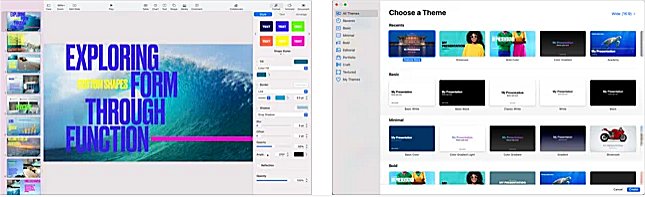Keynote can easily create gorgeous presentations featuring powerful yet easy-to-use tools and dazzling effects that will make you a tough act to follow.
Keynote can easily create gorgeous presentations featuring powerful yet easy-to-use tools and dazzling effects that will make you a tough act to follow.
The Theme Chooser lets you skim through an impressive collection of 30 new and updated Apple-designed themes. Once you’ve chosen the perfect canvas for your presentation, replace the placeholder text and graphics with your own words and images. Easy-to-use tools let you add tables, charts, shapes, photos, and videos to slides—and bring it all to life with cinematic animations and transitions that look as though your own special effects team created them. Use Keynote Live to present a slideshow that viewers can follow from their Mac, iPad, iPhone, iPod touch, and iCloud.com.
With iCloud built-in, your presentations are kept up to date across all your devices. And with real-time collaboration, your team will be able to work together at the same time on a Mac, iPad, iPhone, or iPod touch — even on a PC using iWork for iCloud.
With Keynote, you have all the tools you need to make an amazing presentation quickly and easily.
Collaborate with others at the same time
• With real-time collaboration, your whole team can work together on a presentation at the same time
• Collaboration is built right in to Keynote on the Mac, iPad, iPhone, and iPod touch
• PC users can collaborate too, using Keynote for iCloud
• Share your document publicly or with specific people
• Easily see who’s currently in the presentation with you
• View other people’s cursors to follow their edits
• Available on presentations stored in iCloud or Box
Download