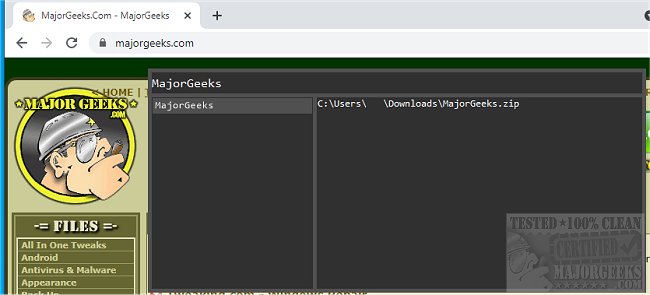KeyLauncher is an Open Source launcher app that is keyboard-driven.
KeyLauncher is an Open Source launcher app that is keyboard-driven.
KeyLauncher works by locating any apps added to KeyLauncher manually. It's possible to prioritize apps by assigning a weight value to achieve the highest predictability of the search results.
The fact that KeyLauncher is keyboard-driven makes it highly efficient. You can utilize KeyLauncher exclusively to start apps; the best way is to empty the start menu.
There are three operational modes:
Command-line execution (default mode)
Pasting text snippets
Storing text
KeyLauncher Usage:
The default activation key is ALt+Space; it can be customized
New items can be created with Ctrl+N key or via Drag & Drop
For apps, the Shift key can be pressed to start with admin rights
For files, the Ctrl key can be pressed to open the folder in File Explorer
The default action is command line and can be changed in the menu
The list on the left side has a context menu showing most of the features and their shortcuts
Pressing enter starts the launch or paste action
In order to use a custom directory create the following file:
startup\settings-directory.txt
Put your custom directory in that file.
Command-Line Options
A command-line can be prepended with the following options:
note = some note working directory = some directory minimized = yes maximized = yes hidden = yes
Search Priority
Search is performed in the following order:
Search multiple space-separated keywords in name
Search multiple space-separated keywords in content
Search uppercase characters, ff does find FireFox
Search at the start of the name
Search in the name
Search in the content
Items can be set up to have a priority (weight).
Download