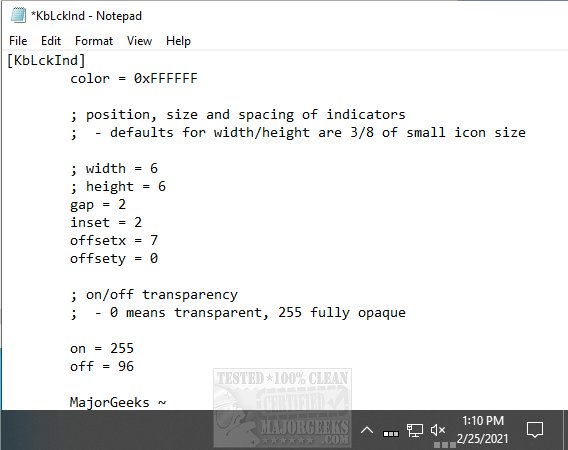Keyboard Locks Indicator keeps you apprised of your keyboard's Caps Lock, Num Lock, or Scroll Lock.
Keyboard Locks Indicator keeps you apprised of your keyboard's Caps Lock, Num Lock, or Scroll Lock.
Keyboard Locks Indicator is a tiny app that will help when your keyboard lights are not functioning or if you like to have a heads-up display on your desktop. Keyboards malfunction from time to time, and having another option to show the state will come in handy until you replace/fix your keyboard.
The Keyboard Locks Indicator will add the program to the Start/Startup folder or another place of your choosing, allowing it to start automatically. The color and position of the indicators can be manually modified by editing the KbLckInd.ini file in Notepad. Run the executable or select Refresh from the notification icon menu, and you are good to go.
A simple low footprint option for the displaying of your keyboard's Caps Lock, Num Lock, or Scroll Lock keys.
Similar:
Shift Key Enables or Disables Caps Lock
How to Make Your Scroll Lock Key Useful
Download