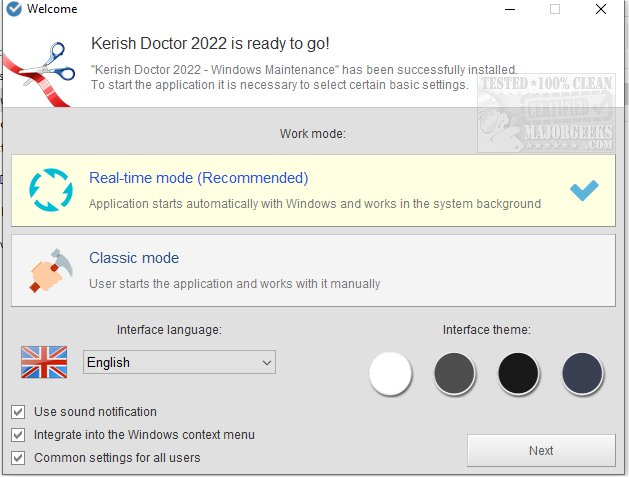Kerish Doctor 2022 is a comprehensive PC maintenance and care solution employing many valuable features and options to keep your machine in tip-top shape.
Kerish Doctor 2022 is a comprehensive PC maintenance and care solution employing many valuable features and options to keep your machine in tip-top shape.
Kerish Doctor 2022 is designed to help prevent Windows crashes in real time and safely fix registry errors. As with any app that delves into the registry, it is advised to create a backup in case there is an issue.
Kerish Doctor 2022 can perform a thorough and safe cleaning of your system to eliminate accumulated digital "trash," which will help to increase the efficiency of your machine. It can also protect against malware and potential vulnerabilities by monitoring various critical computer security settings. You can use Kerish Doctor 2022 without user intervention allowing you to perform actions unattended, or you can choose to run it manually. You can also retrieve statistical reports providing you with an excellent overview of events.
Kerish Doctor 2022's UI contains many details, but they are organized, keeping it usable for any type of user wanting to enhance performance, fix errors, etc.
There are four main feature categories:
Repair - Prevent Windows failures in real-time, Prevent Windows failures in real-time, and Monitor computer temperature
Cleaning - Clean digital trash, Delete outdated application cache, and Purge invalid items and shortcuts
Optimization - Improve game performance, Optimize Windows settings and system services, and Optimize Internet connection speed
Protection - Malware protection, Eliminate vulnerabilities in Windows and installed software, and Monitor key PC events
Similar:
How to Use Storage Sense to Delete Junk Files in Windows 10 & 11 Automatically
How to Improve Your Wireless Network Performance
How to Fix Slow Internet on Windows 10 & 11
How to Download the Latest Drivers for Windows
How-to Manage Startup Apps in Windows 10 & 11
How to Automatically Back up the Registry on Windows 10 & 11
Download