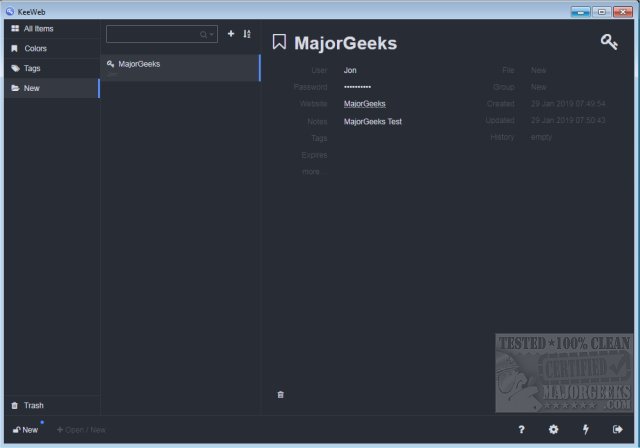KeeWeb provides you with a free cross-platform password manager that includes full compatibility with KeePass.
KeeWeb provides you with a free cross-platform password manager that includes full compatibility with KeePass.
You can easily store all your passwords from a secure database that features a sleek, intuitive interface. Everything that you need is within a click. As mentioned above, KeeWeb is compatible with KeePass, utilizing the .KDBX format for password storage. This fact allows the opening of .KDBX files as well as locally storing them or you can sync it with various Cloud services like DropBox, Google Drive, OneDrive, etc.
KeeWeb includes options for password organization like groups for specific types of passwords for easy reference and retrieval. KeeWeb offers a full complement of features that include auto advanced search options, clipboard clearing, auto-locking, attachment support, field protection, shortcuts, a password generator, and the ability to set password expiration. It also incorporates a way to view the history of changes with the added benefit of rolling back to any state or deleting the state altogether.
Similar:
Password Management and the Lazy Geek
How to View, Edit, and Manage Your Google Chrome Passwords
How to Fix the User Name or Password Is Incorrect
How to Show Hidden or Masked Passwords Behind Asterisks
Download