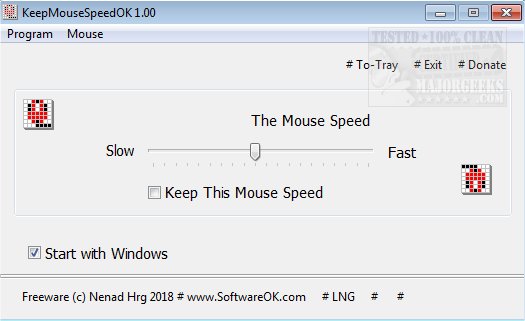KeepMouseSpeedOK 3.31.1
KeepMouseSpeedOK is a free app that allows you to control your mouse's pointer speed and lock it to prevent unwanted changes.
This utility responds to some Windows systems with unwanted mouse pointer speed changes and can help resolve this fluctuating pointer speed issue. But it is also helpful for those users that wish to adjust speeds often as it resides down in the systray so that you can make those adjustments in the fastest way possible.
KeepMouseSpeedOK will be right at home with novice and experienced users alike since it is simple to use. You have access to a clean interface that mirrors the mouse settings provided by your Windows system. You also have quick access to mouse properties directly from the interface for making additional changes if desired. Another excellent and useful app from SoftwareOK that helps rectify a common issue.
Similar:
How to Change Your Mouse Pointer Size, Style, and Color in Windows 10 & 11
How to Enable Mouse Pointer Trails
How to Enable or Disable Mouse Acceleration in Windows 10 & 11
How to Troubleshoot a Mouse That's Slow, Lagging or Jumpy
KeepMouseSpeedOK 3.31.1
KeepMouseSpeedOK is a free app that allows you to control your mouse's pointer speed and lock it to prevent unwanted changes.