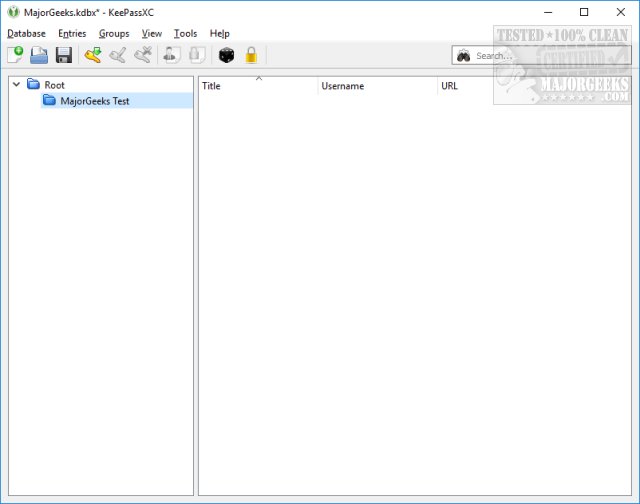KeePassXC 2.7.9
KeePassXC is a community fork of KeePassX to extend and improve it with new features and bug fixes.
On the first startup, you will need to create a database named whatever you like. Multiple databases are supported as well as multiple groupings within each database. They are easy to set up, but you can get lost in the options, including the expiration date, icons, properties, and more. You need to set a master password, something you won't forget or maybe have written down. Key files are also supported.
Other features include auto-type, Twofish encryption, YubiKey challenge-response, TOTP generation, CSV import, command-line interface, DEP and ASLR hardening, stand-alone password and passphrase generator, password strength meter, and more.
KeePassXC also has KeePassHTTP support for PassIFox in Mozilla Firefox, chromeIPass in Google Chrome or Chromium, and passafari in Safari.
KeePassXC is a port of KeePassX, which in turn is a port of KeePass Password Safe.
KeePassXC is Open Source, and easy to use but has a wealth of features for those who want more control over their password storage.
Similar:
How to Show Hidden or Masked Passwords Behind Asterisks
How to View, Edit, and Manage Your Google Chrome Passwords
How to Secure Your Facebook Account
How to Find Your Wi-Fi Password
KeePassXC 2.7.9
KeePassXC is a community fork of KeePassX to extend and improve it with new features and bug fixes.