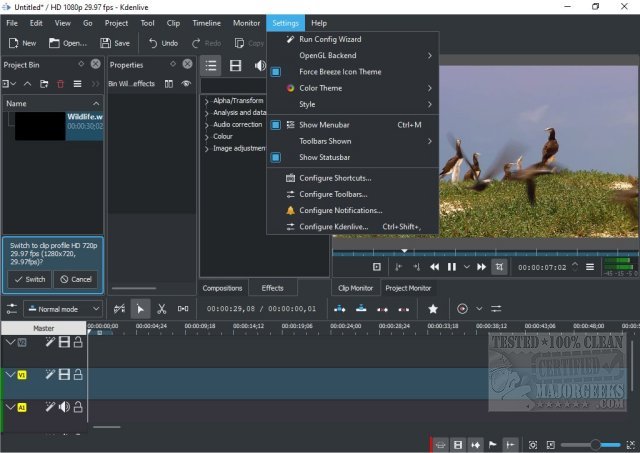Kdenlive (KDE Non-Linear Video Editor) is an Open Source video editor built on Qt and KDE Framework libraries.
Kdenlive (KDE Non-Linear Video Editor) is an Open Source video editor built on Qt and KDE Framework libraries.
Most of the video processing in Kdenlive is done by the MLT Framework, which relies on many other Open Source projects like FFmpeg, frei0r, movit, ladspa, sox, etc.
Kdenlive was designed with a robust feature set that will meet users' needs performing basic video editing up to professional work.
Kdenlive supports all formats supported by FFmpeg or libav (such as QuickTime, AVI, WMV, MPEG, and Flash Video, among others) and supports 4:3 and 16:9 aspect ratios for both PAL, NTSC, and various HD standards, including HDV and AVCHD. Video can also be exported to DV devices or written to a DVD with chapters and a simple menu. There is also a detailed User Manual to help get you started.
Kdenlive Features:
Multi-track editing with a timeline and supports an unlimited number of video and audio tracks.
A built-in title editor and tools to create, move, crop, and delete video, audio, text, and image clips.
Ability to add custom effects and transitions.
A wide range of effects and transitions. Audio effects include normalization, phase and pitch shifting, limiting, volume adjustment, reverb and equalization filters, etc.
Visual effects include options for masking, blue-screen, distortions, rotations, color tools, blurring, obscuring, and others.
Configurable keyboard shortcuts and interface layouts.
Rendering uses a separate non-blocking process to stop, pause, and restart.
Kdenlive also provides a script called the Kdenlive Builder Wizard (KBW) that compiles the latest developer version of the software and its main dependencies from the source to allow users to try to test new features and report problems on the bug tracker.
Similar:
How-to Edit Your Videos With the Microsoft Photo App
How to Convert Audio or Video Using VLC Media Player
Video: How to Disable Video Tips In Windows 10 & 11
How to Restore Default Shell Folders (Music, Videos, Pictures, Documents)
How to Fix Videos Folder Missing or Duplicate Documents Folder in Windows 10 & 11
Download