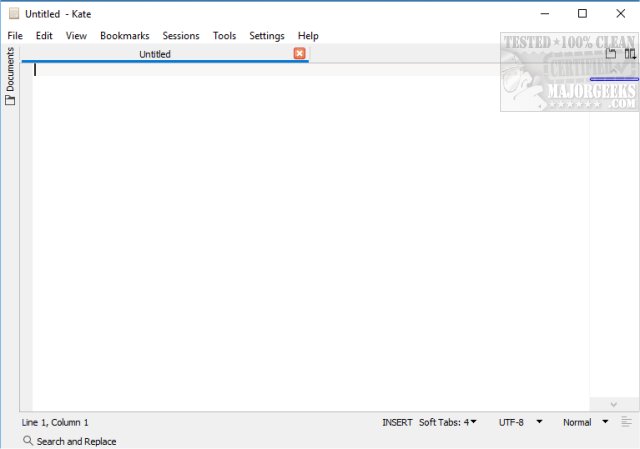Kate is a text editor with an enormous amount of features for everyone from beginners to programmers.
Kate is a text editor with an enormous amount of features for everyone, from beginners to programmers.
There's a lot of free and Open Source text editors available, but some are simple, some are complex, and some fill a niche. Few, however, cross over into doing it all with a very usable interface.
The installation has only a few options and can be completed in minutes.
When you first start up Kate, you will see it's not rocket science. You're presented with a simple interface that allows you to start typing right away. However, as your eyes move around, you will notice various settings in a few different places around the edges as well as a ribbon-style toolbar at the top. You know you're onto something different here at this point.
Kate has a split mode window feature that can be used horizontally or vertically. It can also have multiple sessions and supports plug-ins. It also has encoding support, the ability to open files on a network, and is scriptable. Bookmarks are available for all your documents, and line numbers are always visible. The bookmarks are always to the side that can pop out and back again as needed. It has highlighting support for specific words and over 250 languages. Of course, it also has on-the-fly spell checking and search and replace functions.
Programmers will appreciate scriptable auto-indentation, smart comment and uncomment handling, auto-completion with argument hints, and rectangular block selection mode.
Finally, what would all of these features be without a backup? You can always save at any time, but Kate can also swap files to recover data on a system crash and features an undo/redo system.
Kate has all the features that you might find with a professional text editor at any price.
Similar:
How to Add 'Open With Notepad' Context Menu
How to Install or Uninstall Microsoft WordPad in Windows 10
How to Run, Use, and Reset WordPad in Windows 10
Download