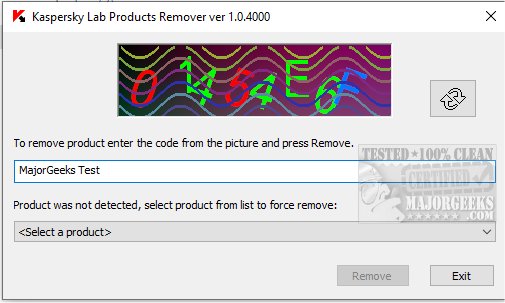Kaspersky Products Remover 1.0.5014
Kaspersky Products Remover easily uninstalls most Kaspersky products entirely from your machine.
If an error occurs when uninstalling a Kaspersky Lab product with Windows, download and launch this free tool.
To thoroughly remove the product, perform the following actions:
1: Download Kavremover
2: Boot your computer in Safe Mode
3: Run Kavremover
4: Restart your computer after the utility completes
Removal utility enables complete uninstall of most Kaspersky products.
Similar:
What's the Best Antivirus and Is Windows Defender Good Enough?
Windows Device Performance & Health Explained
How to Tell the Difference Between a Virus and a False Positive
Which Anti-Malware App Is Best and Can It Run Alongside My Antivirus
What to Do When Your Norton or McAfee Antivirus Expire
Kaspersky Products Remover 1.0.5014
Kaspersky Products Remover easily uninstalls most Kaspersky products entirely from your machine.