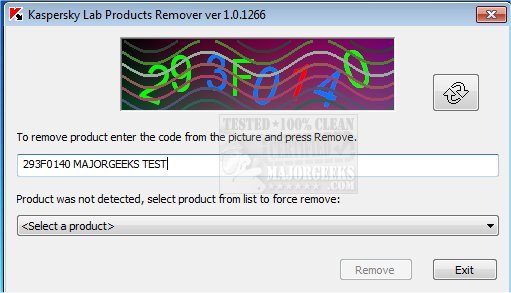Kaspersky Products Remover easily uninstalls most Kaspersky products entirely from your machine.
Kaspersky Products Remover easily uninstalls most Kaspersky products entirely from your machine.
If an error occurs when uninstalling a Kaspersky Lab product with Windows (Control Panel --> Programs and Features), then download and launch the free tool KAVremover.
To thoroughly remove the product, perform the following actions:
1: Download Kavremover.
2: Boot your computer in Safe Mode.
3: Run Kavremover.
4: Restart your computer after the utility completes.
Removal utility enables complete uninstall of most Kaspersky products.
Similar:
What's the Best Antivirus and Is Windows Defender Good Enough?
Windows Device Performance & Health Explained
How to Tell the Difference Between a Virus and a False Positive
Which Anti-Malware App Is Best and Can It Run Alongside My Antivirus
What to Do When Your Norton or McAfee Antivirus Expire
Download