Kanbanly for Chrome provides you with a unique way to Manage your Google tasks todo list via a visual Kanban board.
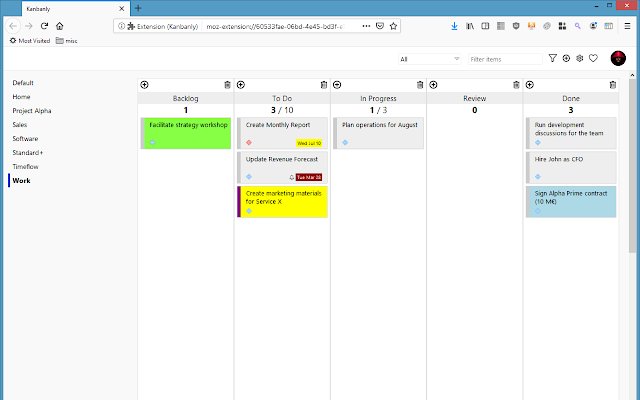
Download
Kanbanly for Chrome provides you with a unique way to Manage your Google tasks todo list via a visual Kanban board.
Kanban boards are used to visually depict work at various process stages utilizing cards to represent work items and columns to represent each stage of the process. Cards are moved from left to right to show progress and to help coordinate teams performing the work. A Kanban board may be divided into horizontal "swimlanes" representing different kinds of work or different teams executing the work.
Kanbanly for Chrome will help you efficiently get things done.
By using Kanbanly Kanbanly for Chrome, you will have the ability to quickly prioritize all your To-Do list tasks, limit work-in-progress to improve productivity as well as filter the view based on due dates or custom search strings.
Since Kanbanly uses Google Tasks API, you need to login to a Google account to manage your tasks.
Kanbanly for Chrome Feature:
Multiple color options for Kanban task cards
Drag & drop interface for prioritizing, changing phase, changing list, etc.
New tasks can be added directly from Gmail to your Kanban board
Supports multiple lists (projects) for managing tasks
Filter/search that supports regular expressions
Supports Reminders & Due Dates for tasks
Tasks can have tags, and you can search by using a tag
Filtering based on task Due Date
Similar:
How to Install Extensions on Microsoft Edge from Chrome Web Store
How to Make Google Chrome and Mozilla Firefox Run Like New Again
How to Reset or Repair Google Chrome, Mozilla Firefox or Microsoft Edge
How-To Use the Google Chrome Malware Scanner & Cleanup Tool
Download May Be Dangerous, so Chrome Has Blocked It
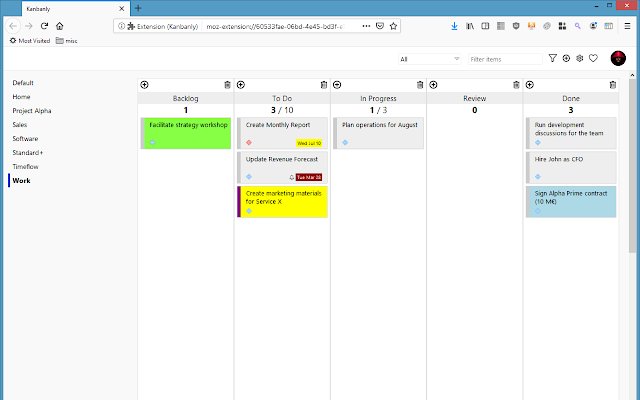
Download

