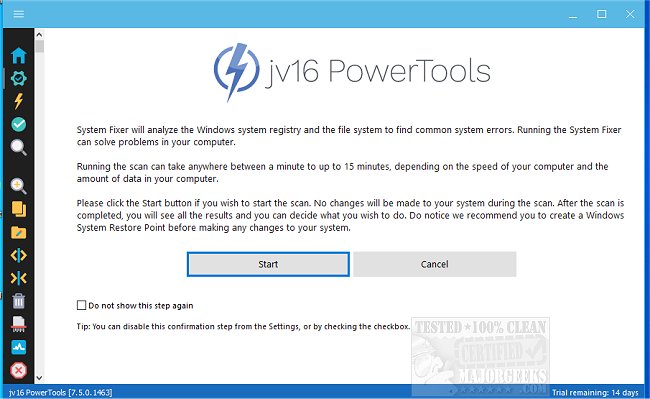The jv16 PowerTools X was designed to be a full Windows registry optimization suite containing numerous essential tools.
The jv16 PowerTools X was designed to be a full Windows registry optimization suite containing numerous essential tools.
This robust suite will allow you to quickly find and then replace data inside text files within the Windows registry - both find and replace functions designed to streamline the process, making it easy and less time-consuming. Another excellent time-saver is the ability to mass rename files based on a specific set of rules, you can also easily merge files, and jv16 PowerTools X will then venture to create the perfect file name for the newly merged file.
If you look to go opposite from file merge, the file split function will suit your needs nicely. You will break down a file into manageable pieces to save some time.
jv16 PowerTools X will also allow you to remove files on reboot to aid in ridding your machine of stubborn adware and bloatware. If that isn't enough, you can further protect yourself by totally wiping files from your storage device, rendering them unreadable - far beyond merely deleting them.
jv16 PowerTools X Features:
Clean and Fix my Computer – Finds and takes care of registry errors, unneeded registry junk, unnecessary files, leftover temporary files, unneeded log files, and much more.
Entirely Remove Software and Leftovers – Lists and helps you remove any software installed on the system, including left-over traces of old software you cannot uninstall by normal means.
Control which Programs Start Automatically – See exactly which programs and DLL files start automatically with Windows and disable the ones you don't need. It makes it very easy to speed up your computer's startup time.
Speed up my Computer – This allows you to easily apply tweaks to Windows to improve its performance.
Immunize my Computer – Easily block access from your computer to known malicious websites to improve your safety and privacy. It allows you to block adware and spyware by automatically modifying the Windows host file.
Consider using Malwarebytes for complete antivirus protection and to protect your devices, data, and privacy.
Decrap my Computer – This allows you to easily uninstall the software from your computer. This is especially handy for un-bloating new computers by removing the pre-installed software bloat that comes with almost every new computer.
Similar:
How to Back up or Restore the Windows Registry
What's the Best Antivirus and Is Windows Defender Good Enough?
How to Use Storage Sense to Delete Junk Files in Windows 10 & 11 Automatically
How-to Manage Startup Apps in Windows 10 & 11
Download