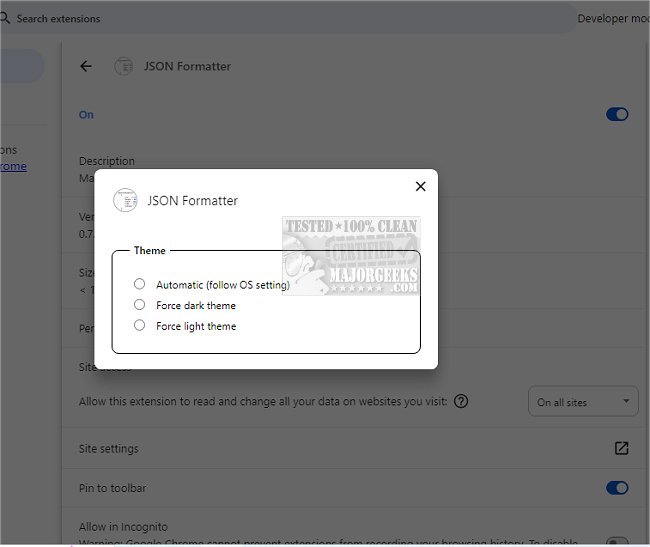JSON Formatter for Chrome 0.7.1
JSON Formatter for Chrome is a free Open Source browser extension that is specifically designed to make JSON data easy to read.
With this Chrome extension, you can easily format JSON data on a web page by loading it in a browser tab. The extension automatically detects JSON data and formats it in a clear and easy-to-read manner, making it much easier to parse and understand. Whether you are a developer working with JSON data on a daily basis or simply need to view JSON data occasionally, JSON Formatter for Chrome can make your life easier. JSON Formatter for Chrome does this by providing a clean and organized view of JSON data, it lets you focus on the content of the data and not the formatting.
The JSON Formatter for Chrome is a quick tool that can handle even very long JSON pages. It includes syntax highlighting, collapsible trees with indent guides, clickable URLs, and has negligible impact on non-JSON pages (less than 1 millisecond). Additionally, it works on any valid JSON page regardless of URL. The tool also includes buttons for toggling between raw and parsed JSON.
So if you need a handy tool to help you work with JSON data, give JSON Formatter for Chrome a try.
Similar:
How to Add 'Open With Notepad' Context Menu
How to Change Font Size, Color, and Style in Notepad in Windows 10 & 11
How to Clear Recent Documents History in WordPad
How to Run, Use, and Reset WordPad in Windows 10 & 11
JSON Formatter for Chrome 0.7.1
JSON Formatter for Chrome is designed to help you read JSON in a more visually appealing way. It improves the readability of JSON data, making it easier to understand.