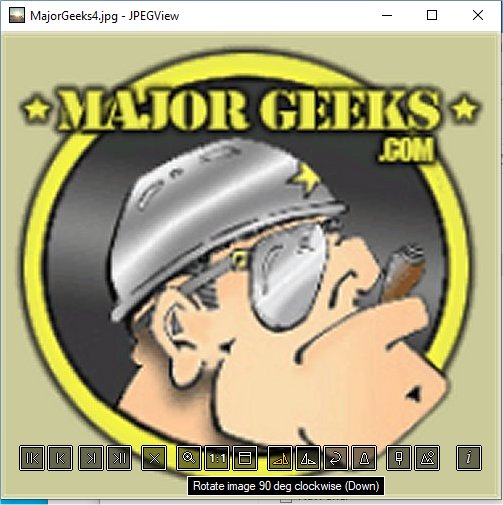JPEGView is an official re-release version of the popular image viewer and editor.
JPEGView remains a fast and configurable image viewer/editor that supports JPEG, BMP, PNG, WEBP, TGA, GIF, TIFF, and many more. JPEGView keeps its minimalistic GUI, providing you with on-the-fly image processing that allows adjustments to parameters like sharpness, color balance, rotation, perspective, contrast, and local under/overexposure.
With JPEGView, you can view images via drag n' drop or standard addition and perform different actions from a transparent bottom popup menu overlay. Super simple to deploy and use for image viewing with a low resource footprint - perfect for quick editing.
This JPEGView continues the legacy and is a fork of the excellent project initially developed by David Kleiner. JPEGView will continue as an excellent lightweight image viewer, even for daily usage. The starting point for this re-release was a direct clone from SourceForge SVN to GitHub Git. By continuing this way, it retains all previous commits and all original author comments.
JPEGView has built-in support for the following formats:
Popular: JPEG, GIF
Lossless: BMP, PNG, TIFF
Web: WEBP, JXL
Legacy: TGA, WDP, HDP, JXR
Camera RAW formats:
Adobe (DNG), Canon (CRW, CR2), Nikon (NEF, NRW), Sony (ARW, SR2)
Olympus (ORF), Panasonic (RW2), Fujifilm (RAF)
Sigma (X3F), Pentax (PEF), Minolta (MRW), Kodak (KDC, DCR)
Many additional formats are supported by Windows Imaging Component (WIC)
JPEGview Features:
Small and fast using SSE2 and up to 4 CPU cores
High-quality resampling filter, preserving the sharpness of images
Basic image processing tools can be applied in real-time during viewing
Movie mode to play the folder of JPEGs as a movie
Similar:
How to Restore Windows Photo Viewer on Windows 10 & 11
How to Add and Remove Folders in Windows 10 & 11 Photos app
How to Add or Remove 'Edit With Photos' Context Menu in Windows 10 & 11
What is a HEIC File?
Download