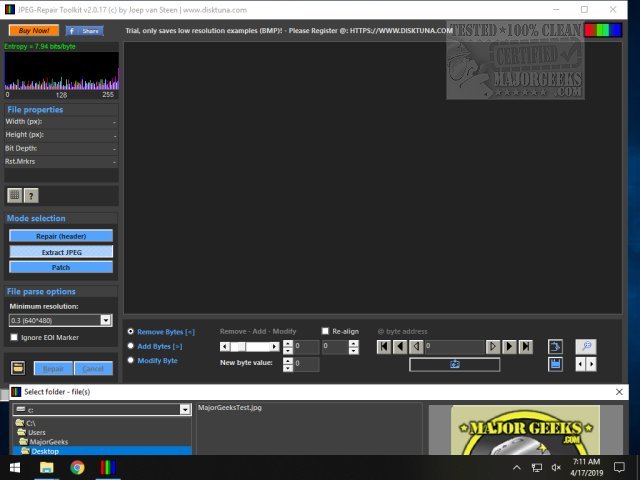JPEG-Repair can fix and repair corrupt JPEG headers using a reference or sample file. It can also repair invalid JPEG markers.
JPEG-Repair can fix and repair corrupt JPEG headers using a reference or sample file. It can also repair invalid JPEG markers.
The reference file has to be a known good image that was shot with the same camera, using the same resolution, settings, and orientation (portrait/landscape).
The program is small and portable with an easy to use interface. Just browse to the folder that contains both the image and the reference file and press start. If a reference file isn't available in the same folder then the program will exit.
That's about all for this one. It's simple enough to use that no help is needed. Being small and portable is a bonus as well.
Similar:
How-to Edit Your Videos With the Microsoft Photo App
Restore the Windows Photo Viewer on Windows 10
How to Take Screenshots in Windows 10
Windows 10 Won't Open JPG or JPEG Files
Stop Windows 10 From Automatically Deleting the Thumbnail Cache
Download