JpegDigger will examine multiple RAW files for JPEG header and process corrupt RAW files.
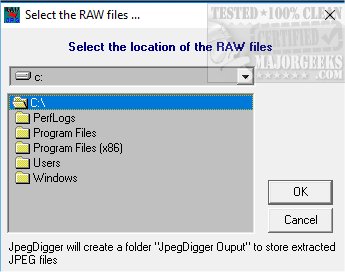
Download
JpegDigger will examine multiple RAW files for JPEG header and process corrupt RAW files.
Currently supported RAW file types include .NEF, .CR2, .CRW, .ORF, .ARW, .SRW, .PEF, .DNG, .3FR, .RAF and .RW2 RAW camera images.
One problem we had with testing, of course, is that we lacked a corrupt RAW file to test with so we can't speak to how effective it is. We were able to load a sample .NEF for the fun of testing. Drag-and-drop is also supported. You can see our tests in the screenshots below.
There are a couple of known limitations to the effectiveness, per the author. One is that your chances of recovery are better if JpegDigger shows you a preview. The other is the possibility of your RAW software being much older than JpegDigger so it might appear corrupt when it's not.
Anything having to do with recovering all or part of a corrupt file is a hit and miss proposition. However, if you've got a corrupt RAW file, JpegDigger is worth a try.
Similar:
How-to Edit Your Videos With the Microsoft Photo App
Restore the Windows Photo Viewer on Windows 10
Stop Windows 10 From Automatically Deleting the Thumbnail Cache
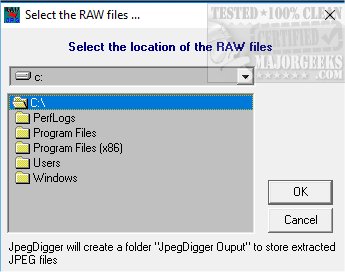
Download

