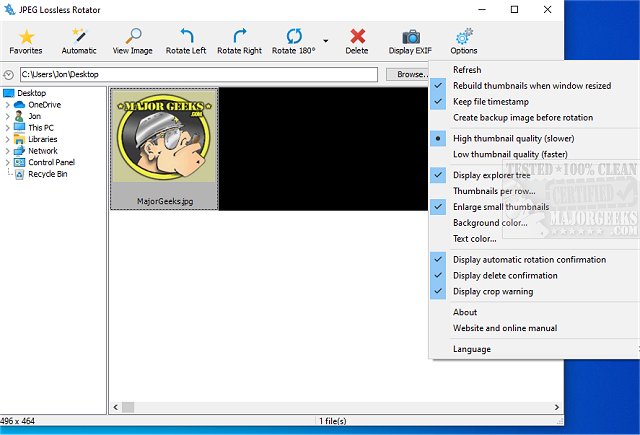JPEG Lossless Rotator 11.0
JPEG Lossless Rotator enables you to easily correct your digital pictures' orientation without the need for recoding.
Sometimes you take a picture at an odd angle to get everything in the frame you want. This means some of your photos will require rotation to display correctly on your screen. Generally, when rotating photos, most image editors on the market tend to decode the JPEG image, rotate the bitmap, and then finally re-encode it back to JPEG. This can cause a quality loss for your image. JPEG Lossless Rotator is designed without the need to recode the images. Instead, it performs a special lossless block transformation. This process helps preserve image quality.
JPEG Lossless Rotator comes displayed from an easy-to-navigate interface that any skill lever user can utilize for lossless image orientation correction. For those users that like the Command-Line, you are in luck. JPEG Lossless Rotator allows Command-Line usage for image transformation. The command format is: jpegr.exe -[l|r|u|h|v] [-s]
You may need to enclose the filepath in quotes if your jpegr.exe file path or image file path contains spaces.
Available flags:
l — Rotate the image anti-clockwise
r — Rotate the image clockwise
u — Rotate the image 180°
h — Flip the image horizontally
v — Flip the image vertically
s — Suppress all warning messages
JPEG Lossless Rotator Features:
Automatic image rotation
Batch image rotation
EXIF data display and orientation tag correction
Flipping, renaming, and deletion of pictures
Shell integration (installer version only) lets you rotate JPEG photos with a right-click on a file or folder
Command-line interface option
Similar:
How to Add or Remove 'Edit With Photos' Context Menu in Windows 10 & 11
How to Restore Windows Photo Viewer on Windows 10 & 11
JPEG Lossless Rotator 11.0
JPEG Lossless Rotator enables you to easily correct your digital pictures' orientation without the need for recoding.