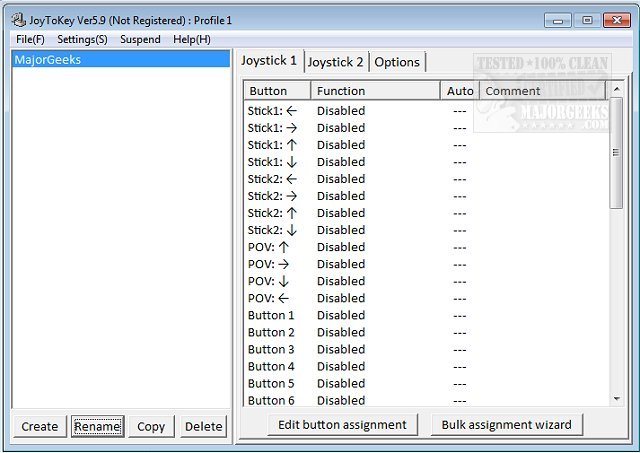JoyToKey permits gamers to utilize their PC game controllers to emulate keyboard and mouse input.
JoyToKey permits gamers to utilize their PC game controllers to emulate keyboard and mouse input.
The ability to emulate keyboard and mouse input through your favorite game controller allows you to control Windows apps and web games easily without switching back and forth between input devices.
JoyToKey converts the various joystick actions into keyboard strokes and mouse movements, allowing you to work just as if you were using the actual keyboard. You get to configure and edit them to your needs, and you can create different profiles that can be tailored to what you happen to be playing or doing. It is presented in a straightforward UI that is easy to set up and offers enough configuration possibilities to suit most users.
Similar:
How to Uninstall the Xbox Game Bar in Windows 10
How to Uninstall the Xbox Console Companion
How to Turn On or Off Game Mode in Windows 10
20 Hidden Google Games You Can Play Right Now
A Guide to Discovering Indie Games
Download