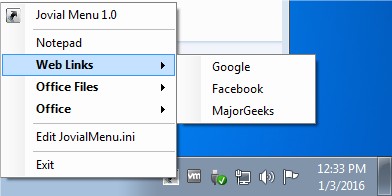Jovial Menu is a lightweight, portable menu-based interface for launching programs and documents with ease.
Jovial Menu is a lightweight, portable menu-based interface for launching programs and documents with ease.
You can add new items by merely editing the provided .ini file allowing you to have quick access to the programs, websites, and documents that you use frequently.
Jovial Menu resides on the System Tray and will bring up the menu upon single-clicking or double-clicking on the program icon.
Similar:
How to Add Color to Your Start, Taskbar, Action Center, and Title Bars
How to Change Text Size for Title Bars in Windows 10
Add or Remove the Classic Personalize Context Menu
Download