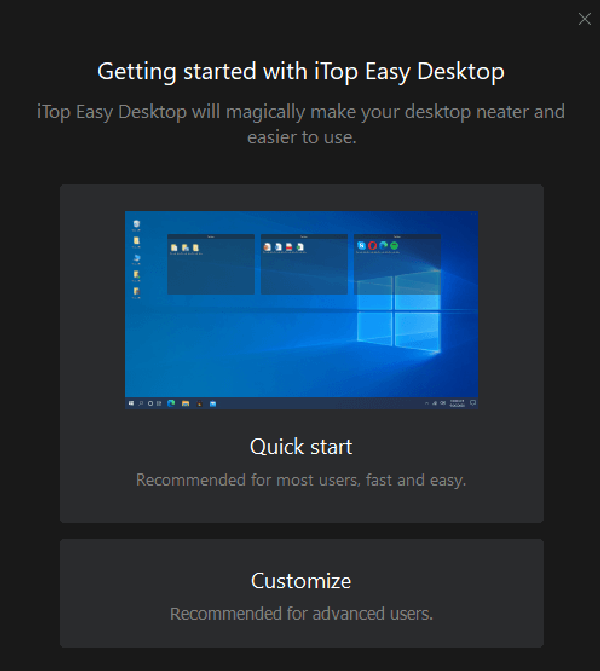iTop Easy Desktop 2.8.1.18
iTop Easy Desktop manages your desktop icons, files, and folders according to how you want them.
With iTop Easy Desktop, you can, groups of icons automatically, letting you remember, navigate, and associate icon placements more efficiently and intuitively with rules you create - an improvement over the regular windows desktop.
iTop Easy Desktop Auto organizes documents, videos, folders, apps, etc., to boxes on the desktop, helping maintain a cleaner look. You can even set up multiple pages.
You can easily adjust color, transparency, and fonts for any folder, and there is an excellent little Quick Search function to help you locate items quickly. You can also mirror folders to the desktop and access any files rapidly.
iTop Easy Desktop is easy to use and light on the resources making it a fun way to change things up and make your desktop more effective.
Similar:
How to Enable or Disable Show Desktop in Windows 11
How to Create a Show Desktop Shortcut in Windows 10 & 11
How to Turn the Windows 10 Desktop Background Image On or Off
What Are Desktop.Ini Files and Can You Delete or Hide Them?
iTop Easy Desktop 2.8.1.18
iTop Easy Desktop manages your desktop icons, files, and folders according to how you want them.