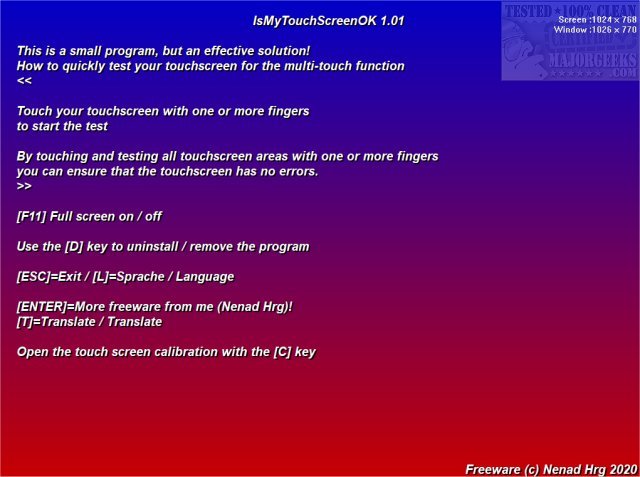IsMyTouchScreenOK version 2.82 has been released, and it is a portable application designed to assess the functionality of multi-touch screens on LCD or plasma monitors. This tool is particularly useful for identifying any non-functioning touch points, allowing users to quickly pinpoint issues with their screens.
The testing process is user-friendly: simply touch the screen with your finger or fingers, and the app will initiate a series of tests to check for any defective touch points. This makes IsMyTouchScreenOK an excellent resource for evaluating a new touchscreen before purchasing, as well as for testing an existing monitor during its warranty period. If any faults are detected, users can inform the manufacturer and potentially receive a replacement.
In addition to its primary function, IsMyTouchScreenOK can serve as an educational tool for understanding the capabilities of touch technology. The app can also be integrated into troubleshooting guides for common touchscreen issues, enhancing user experience by providing a straightforward method to diagnose problems.
Furthermore, users may find it beneficial to explore related topics, such as how to manage touch keyboard settings in Windows 10 or how to adjust DPI scaling levels, to optimize their overall touchscreen experience. These resources can complement the functionality checks provided by IsMyTouchScreenOK, ensuring that users maintain efficient and effective use of their touch-sensitive devices
The testing process is user-friendly: simply touch the screen with your finger or fingers, and the app will initiate a series of tests to check for any defective touch points. This makes IsMyTouchScreenOK an excellent resource for evaluating a new touchscreen before purchasing, as well as for testing an existing monitor during its warranty period. If any faults are detected, users can inform the manufacturer and potentially receive a replacement.
In addition to its primary function, IsMyTouchScreenOK can serve as an educational tool for understanding the capabilities of touch technology. The app can also be integrated into troubleshooting guides for common touchscreen issues, enhancing user experience by providing a straightforward method to diagnose problems.
Furthermore, users may find it beneficial to explore related topics, such as how to manage touch keyboard settings in Windows 10 or how to adjust DPI scaling levels, to optimize their overall touchscreen experience. These resources can complement the functionality checks provided by IsMyTouchScreenOK, ensuring that users maintain efficient and effective use of their touch-sensitive devices
IsMyTouchScreenOK 2.82 released
IsMyTouchScreenOK is a portable app that allows you to check your LCD or plasma monitor for properly functioning multi-touch.