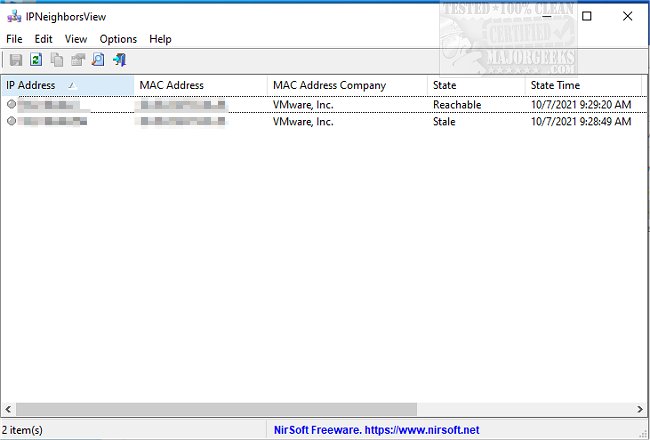IPNeighborsView 1.02
IPNeighborsView is a portable utility designed to display the IP neighbor table of your local machine.
For every IP neighbor entry, IPNeighborsView displays the following information: IP Address, MAC Address, MAC Address Company, State, State Time, Local Adapter Name, Local Connection Name. IPNeighborsView provides you with info for devices recently connected to your network. If the Windows OS doesn't detect them, they will not be listed.
IPNeighborsView will hide the permanent items in the IP neighbor table by default. If you need to view those items, uncheck the 'Hide Permanent Items' options (Under the Options menu).
IPNeighborsView gives you an overview of your network through an easy-to-read table that can be exported to comma-delimited/tab-delimited/HTML/XML/JSON file if needed.
Similar:
How to Use the Ping Command in Windows
How to Improve Your Wireless Network Performance
How to Find Your MAC Address in Windows
What is Windows Auto-Tuning?
How to See Your Network Adapter Speed in Windows 10
How to Fix Slow Internet on Windows 10
IPNeighborsView 1.02
IPNeighborsView is a portable utility designed to display the IP neighbor table of your local machine.