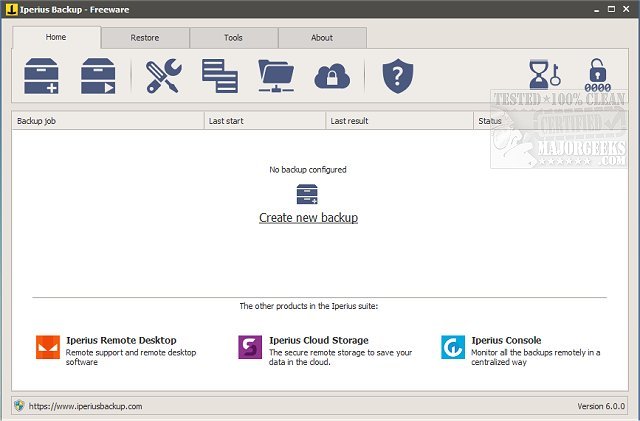Iperius Backup Free has recently released version 8.5.6, enhancing its reputation as a lightweight yet feature-rich backup and synchronization tool suitable for a variety of backup needs. This utility is designed for both individual users and businesses, providing a seamless data transfer and security experience.
The software supports the backup of files and folders to various storage devices, including network-attached storage (NAS), RDX drives, external USB drives, and local network computers. Some of its key features include AES encryption for data security, Zip 64 compression for efficient storage, and advanced synchronization options to tailor backup processes to user needs.
A notable feature of Iperius Backup is its ability to create comprehensive disk images, allowing users to perform bare-metal restores of their systems without interrupting their current tasks or requiring a reboot. This feature also offers compatibility with different hardware configurations, making it ideal for users upgrading or replacing their systems.
Iperius Backup Free stands out for its advanced capabilities, enabling users to set up filters for customized backups and providing email notifications for backup status updates. This makes data management and synchronization straightforward and efficient.
In conclusion, Iperius Backup Free is a robust solution for anyone seeking to protect their valuable data effortlessly. With its impressive range of features and user-friendly interface, it is an excellent choice for ensuring data safety and reliability.
Extension: Future Developments and Alternatives
Looking ahead, Iperius Backup may consider incorporating additional features such as cloud integration for even greater flexibility in data storage and accessibility. Enhanced user interfaces for easier navigation and setup could also improve the user experience.
Additionally, users might explore similar backup solutions like Acronis True Image, EaseUS Todo Backup, or Macrium Reflect, which offer varying features and pricing structures to cater to different user needs. Each of these alternatives has unique strengths, such as cloud backup options or specialized disk imaging capabilities, allowing users to choose the best solution for their specific backup requirements
The software supports the backup of files and folders to various storage devices, including network-attached storage (NAS), RDX drives, external USB drives, and local network computers. Some of its key features include AES encryption for data security, Zip 64 compression for efficient storage, and advanced synchronization options to tailor backup processes to user needs.
A notable feature of Iperius Backup is its ability to create comprehensive disk images, allowing users to perform bare-metal restores of their systems without interrupting their current tasks or requiring a reboot. This feature also offers compatibility with different hardware configurations, making it ideal for users upgrading or replacing their systems.
Iperius Backup Free stands out for its advanced capabilities, enabling users to set up filters for customized backups and providing email notifications for backup status updates. This makes data management and synchronization straightforward and efficient.
In conclusion, Iperius Backup Free is a robust solution for anyone seeking to protect their valuable data effortlessly. With its impressive range of features and user-friendly interface, it is an excellent choice for ensuring data safety and reliability.
Extension: Future Developments and Alternatives
Looking ahead, Iperius Backup may consider incorporating additional features such as cloud integration for even greater flexibility in data storage and accessibility. Enhanced user interfaces for easier navigation and setup could also improve the user experience.
Additionally, users might explore similar backup solutions like Acronis True Image, EaseUS Todo Backup, or Macrium Reflect, which offer varying features and pricing structures to cater to different user needs. Each of these alternatives has unique strengths, such as cloud backup options or specialized disk imaging capabilities, allowing users to choose the best solution for their specific backup requirements
Iperius Backup Free 8.5.6 released
Iperius Backup Free is a lightweight, feature-rich backup and sync utility that provides flexible use for all your backup needs.