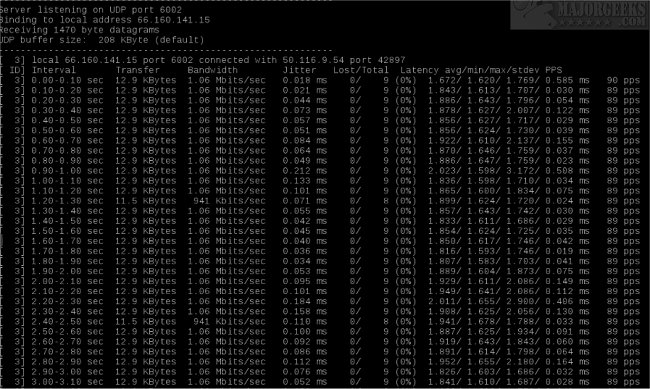IPerf2 measures TCP and UDP performance with metrics around both throughput and latency using network sockets.
IPerf2 measures TCP and UDP performance with metrics around throughput and latency using network sockets.
Iperf can use both TCP and UDP sockets (or protocols). It supports unidirectional, full-duplex (same socket), bidirectional traffic, and multiple, simultaneous traffic streams. It supports multicast traffic, including source-specific multicast (SSM) joins. Its multi-threaded design allows for peak performance. Metrics displayed help to characterize host-to-host network performance. Note: Setting the enhanced (-e) option provides all available metrics.
The user must establish both a server (to receive traffic) and a client (to generate and send traffic) for a test to occur. The client and server typically are on different hosts or computers but need not be. There is an extensive list of example server/client options available here.
Similar:
How to Reset and Renew Your Internet Connection With a Batch File
How-To Flush the Windows DNS Cache
How-To Reset Winsock on Windows 10\8\7
How-To Reset TCP/IP or Internet Protocol
How to View and Reset Network Data Usage in Windows 10
How to Reset Network Settings in Windows 10 & 11
Download